EVAL-ADAU1761Z Analog Devices Inc, EVAL-ADAU1761Z Datasheet
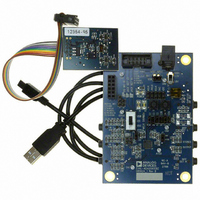
EVAL-ADAU1761Z
Specifications of EVAL-ADAU1761Z
Available stocks
Related parts for EVAL-ADAU1761Z
EVAL-ADAU1761Z Summary of contents
Page 1
... EVALUATION BOARD OVERVIEW This document explains the design and setup of the ADAU1761 evaluation board. The EVAL-ADAU1761Z includes both single-ended and differ- ential stereo line-level analog audio inputs as well as a digital audio interface. Single-ended and differential analog outputs are also provided, as well as a stereo capless headphone output. ...
Page 2
... EVAL-ADAU1761Z TABLE OF CONTENTS Package Contents .............................................................................. 1 Other Supporting Documentation ................................................. 1 Evaluation Board Overview ............................................................ 1 Functional Block Diagram .............................................................. 1 Revision History ............................................................................... 2 Setting Up the Evaluation Board—Quick Start ............................ 3 SigmaStudio Software Installation ............................................. 3 Hardware Setup, USBi .................................................................. 3 Powering the Board ...................................................................... 3 Connecting Audio Cables ........................................................... 3 Switch and Jumper Settings ......................................................... 3 Your First SigmaStudio Project—EQ and Volume Control .... 4 Using the Evaluation Board ...
Page 3
... Regulator output VDD is set for 3.3 V operation (S1 switched to 3.3 V). • Power is supplied by USB (J5 is connected with a jumper). • AVDD is connected to VDD (J17 connected). • IOVDD and AVDD operate at VDD (J16 connected). • control mode is hardwired on board. Figure 2. Evaluation Board Setup and Configuration Rev Page EVAL-ADAU1761Z ...
Page 4
... EVAL-ADAU1761Z YOUR FIRST SigmaStudio PROJECT—EQ AND VOLUME CONTROL This section provides a sample first project using SigmaStudio. 1. Create a new project. The Hardware Configuration tab will be open. 2. Drag an ADAU176x cell and a USBi cell into the blank work area. 3. Connect the USBi cell to the ADAU176x cell by clicking and dragging from the top blue output pin of the USBi cell to the green input pin of the ADAU176x cell ...
Page 5
... Jumper J15 and Jumper J18. At VDD = 3.3 V, the full-scale analog input level of the EVAL-ADAU1761Z is 1.0 V rms (1.0 V rms on the single-ended inputs and 0.5 V rms on each of the two pins of the differential inputs). The full-scale input level scales with VDD. ...
Page 6
... USBi board (EVAL-ADUSB2), which controls communication between the evaluation board and SigmaStudio on the PC. Additionally, a DSP reset line and USB bus power line are provided. The SigmaStudio hardware configuration for this setup is shown in Figure 10. Figure 10. Using the EVAL-ADAU1761Z and the USBi with SigmaStudio Rev Page ...
Page 7
... These dual-function pins can also be used as the serial data port; only one of these two functions can be used at one time. On the EVAL-ADAU1761Z, the GPIO pins are connected to buttons, switches, and LEDs through a bank of jumpers J14. Jumpers should be attached to the headers to use the on-board GPIO functions ...
Page 8
... EVAL-ADAU1761Z SCHEMATICS AND ARTWORK 9.1PF C24 10µF C14 J17 J16 C8 C11 10µF 10µF C7 10µF C5 10µF 49.9kΩ R12 J15 8 AVDD AGND 9 AVDD AGND IOVDD DGND 25 DVDDOUT 24 5 MICBIAS C15 C20 10µF 10µF 49.9kΩ 49.9kΩ 49.9kΩ R21 ...
Page 9
... JUMPER2SIP3 DMIC LEFT DMIC RIGHT Figure 14. Board Schematics, Page 2 Rev Page EVAL-ADAU1761Z 08055-011 ...
Page 10
... EVAL-ADAU1761Z Figure 15. Board Silkscreen and Parts Placement Rev Page ...
Page 11
... Solutions Sullins Connector Solutions CUI Inc. Jaro Components, Inc. TDK Panasonic Panasonic Panasonic Panasonic Panasonic Panasonic Panasonic Panasonic Panasonic Panasonic Rev Page EVAL-ADAU1761Z Part Number ECJ-1VB1H104K GRM21BR71A106KE51L GQM1885C1H9R1CB01D ECJ-0EX1C104K C1608C0G1E103J SML-LX1206IW-TR SML-LX1206GW-TR CMD15-21VYD/TR8 MBR0530T1G N2510-6002RB RAPC722X PPPC062LFBN-RC PBC02SAAN PBC05DAAN PBC03SAAN SJ-3523-SMT ...
Page 12
... U3 SMD oscillator, 12.288 MHz, fixed, 1.8 VDC to 3.3 VDC ORDERING GUIDE Model Description 1 EVAL-ADAU1761Z Evaluation Board RoHS Compliant Part. Purchase of licensed components of Analog Devices or one of its sublicensed Associated Companies conveys a license for the purchaser under the Philips I Rights to use these components ...





















