PIC18F45K20-E/ML Microchip Technology, PIC18F45K20-E/ML Datasheet - Page 17
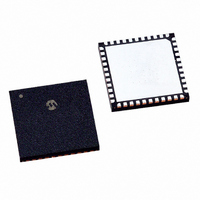
PIC18F45K20-E/ML
Manufacturer Part Number
PIC18F45K20-E/ML
Description
32KB, Flash, 1536bytes-RAM, 36I/O, 8-bit Family,nanowatt XLP 44 QFN 8x8x0.9mm TU
Manufacturer
Microchip Technology
Series
PIC® XLP™ 18Fr
Datasheets
1.PIC18F25K20T-ISS.pdf
(42 pages)
2.PIC18F25K20T-ISS.pdf
(12 pages)
3.PIC18F25K20T-ISS.pdf
(14 pages)
4.PIC18F25K20T-ISS.pdf
(456 pages)
5.PIC18F45K20-IPT.pdf
(78 pages)
Specifications of PIC18F45K20-E/ML
Core Processor
PIC
Core Size
8-Bit
Speed
48MHz
Connectivity
I²C, SPI, UART/USART
Peripherals
Brown-out Detect/Reset, HLVD, POR, PWM, WDT
Number Of I /o
35
Program Memory Size
32KB (16K x 16)
Program Memory Type
FLASH
Eeprom Size
256 x 8
Ram Size
1.5K x 8
Voltage - Supply (vcc/vdd)
1.8 V ~ 3.6 V
Data Converters
A/D 14x10b
Oscillator Type
Internal
Operating Temperature
-40°C ~ 125°C
Package / Case
44-QFN
Lead Free Status / RoHS Status
Lead free / RoHS Compliant
For Use With
DM240313 - BOARD DEMO 8BIT XLPAC164112 - VOLTAGE LIMITER MPLAB ICD2 VPPDM164124 - KIT STARTER FOR PIC18F4XK20AC164322 - MODULE SOCKET MPLAB PM3 28/44QFN
Lead Free Status / RoHS Status
Lead free / RoHS Compliant
© 2009 Microchip Technology Inc.
3.1.1.3
Create the project file in the existing directory for Lesson 1.
Browse to the directory folder C:\Lessons\PICkit 3 Debug Express
Lessons\01 Hello LED and name the project Lesson 1 LED. Save the project and
then click Next to continue, as shown below in Figure 3-3.
FIGURE 3-3:
3.1.1.4
This dialog allows any existing source or other files to be added to the project. Note that
it is also possible to add new files to the project after it has been created. In the left
pane, select the 01 Hello LED.c file in the project directory from Step Three and
click Add. The file will now show up on the right pane of the Dialog window, as shown
in Figure 3-4. Click Next to continue.
STEP THREE: CREATE A NEW PROJECT
STEP FOUR: ADD EXISTING FILES TO YOUR PROJECT
PICkit™ 3 Debug Express Lessons
WIZARD STEP THREE: CREATE A NEW PROJECT
DS41370C-page 13











