PIC18F45K20-E/ML Microchip Technology, PIC18F45K20-E/ML Datasheet - Page 71
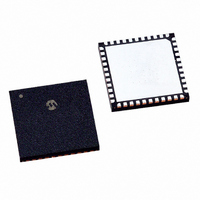
PIC18F45K20-E/ML
Manufacturer Part Number
PIC18F45K20-E/ML
Description
32KB, Flash, 1536bytes-RAM, 36I/O, 8-bit Family,nanowatt XLP 44 QFN 8x8x0.9mm TU
Manufacturer
Microchip Technology
Series
PIC® XLP™ 18Fr
Datasheets
1.PIC18F25K20T-ISS.pdf
(42 pages)
2.PIC18F25K20T-ISS.pdf
(12 pages)
3.PIC18F25K20T-ISS.pdf
(14 pages)
4.PIC18F25K20T-ISS.pdf
(456 pages)
5.PIC18F45K20-IPT.pdf
(78 pages)
Specifications of PIC18F45K20-E/ML
Core Processor
PIC
Core Size
8-Bit
Speed
48MHz
Connectivity
I²C, SPI, UART/USART
Peripherals
Brown-out Detect/Reset, HLVD, POR, PWM, WDT
Number Of I /o
35
Program Memory Size
32KB (16K x 16)
Program Memory Type
FLASH
Eeprom Size
256 x 8
Ram Size
1.5K x 8
Voltage - Supply (vcc/vdd)
1.8 V ~ 3.6 V
Data Converters
A/D 14x10b
Oscillator Type
Internal
Operating Temperature
-40°C ~ 125°C
Package / Case
44-QFN
Lead Free Status / RoHS Status
Lead free / RoHS Compliant
For Use With
DM240313 - BOARD DEMO 8BIT XLPAC164112 - VOLTAGE LIMITER MPLAB ICD2 VPPDM164124 - KIT STARTER FOR PIC18F4XK20AC164322 - MODULE SOCKET MPLAB PM3 28/44QFN
Lead Free Status / RoHS Status
Lead free / RoHS Compliant
FIGURE 3-56:
FIGURE 3-57:
© 2009 Microchip Technology Inc.
Step into the following statement and through the function, which erases a 64-byte
block of memory that the strings are stored in.
After completing the erase, select menu Debugger > Read. In the Program Memory
window, the 64 bytes of program memory starting at address 0x0100 where the strings
were stored have been erased, as shown in Figure 3-56.
ERASED 0X0100 TO 0X013F
The remaining code creates a 32-byte buffer in RAM and fills it with the alphabet
characters in uppercase, plus a few punctuation characters at the end. This buffer is
then written to the 32-byte block of program memory starting at 0x0100 that was just
erased. Since we read program memory, we’ll have to reset the debugger. Select
Debugger > Reset > Processor Reset. Right-click on the source code and select
Breakpoints > Remove All Breakpoints from the pop-up menu to clear the breakpoint
we set earlier. Run the program. After running for a few seconds, select Debugger >
Halt. The program should be stopped at final while(1) loop. Select Debugger > Read
again and we can see that the write to program memory was successful.
PROGRAM MEMORY WRITE RESULTS
// Erase the 64 bytes starting at 0x100
ProgMemErase64(0x100);
PICkit™ 3 Debug Express Lessons
DS41370C-page 67









