PAXI0000 Red Lion Controls, PAXI0000 Datasheet - Page 28
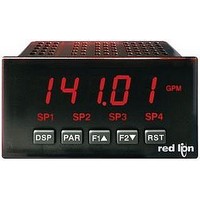
PAXI0000
Manufacturer Part Number
PAXI0000
Description
1/8 DIN DIGITAL INPUT PANEL METE
Manufacturer
Red Lion Controls
Series
PAXr
Type
Multimeterr
Specifications of PAXI0000
Display Style
Red Characters, Black Background
Display Type
LED
Display Face Size
3.80" L x 1.95" W (96.5 x 49.5mm)
Display Digits
6
Display Digits - Height
0.560" (14.22mm)
Mounting Type
Panel Mount
Termination
Terminal Block
Voltage - Supply
85 ~ 250VAC
No. Of Digits / Alpha
6
Signal Input Type
Pulse
Character Size
0.56"
Ip/nema Rating
IP65 / NEMA 4X
Panel Cutout Height
1.77"
Display Font Color
Red
Panel Cutout Width
3.62"
Accuracy
±0.01% %
Connection Type
Cage-Clamp
Cut Out, Panel
1/8 DIN
Digit Height
0.56
Dimensions
4.2"L×3.8"W×1.95"H
Display Digit Height
0.56 "
Function
Counter/Rate Indicator
Indicator Type
Counter/Rate Indicator
Number Of Digits
5
Primary Type
Electronic
Range, Measurement
±99999999
Special Features
Programmable Function Keys
Temperature, Operating, Range
0 to 50 °C
Voltage, Supply
85 to 250 VAC
Counter Supply Voltage
85-250VAC
Rohs Compliant
Yes
Lead Free Status / RoHS Status
Lead free / RoHS Compliant
Backlight
-
Measuring Range
-
Lead Free Status / Rohs Status
RoHS Compliant part
Other names
Q4600348
analog output signal, an analog output plug-in card needs to be installed (See
Ordering Information). This section replaces the bulletin that comes with the
analog plug-in card. Please discard the separate literature when using the plug-
in card with the PAXI.
current output use terminals 18 and 19. Only one range can be used at a time.
6.8 MODULE 8 - A
6.9 MODULE 9 - F
Module 8 is the programming for the analog output parameters. To have an
Enter the analog output type. For voltage output use terminals 16 and 17. For
Select the display that the analog output is to follow:
Intensity Level
PAR
9-FCS
d-LEV
Display
PAXI O
= Counter A Value
= Counter B Value
= Counter C Value
using the arrow keys. The display will actively dim or
brighten as the levels are changed. This parameter also
appears in Quick Programming Mode when enabled.
DISPLAY INTENSITY LEVEL
Enter the desired Display Intensity Level (0-15) by
ANALOG ASSIGNMENT
Service Code
NLY
SELECTION
Factory
ANALOG TYPE
COdE
PAR
RANGE
0 to 20 mA
4 to 20 mA
0 to 10 V
8-AnA
Analog
Type
tYPE
Pro
ACTORY
NALOG
= Rate Value
= Minimum Value
= Maximum Value
Assignment
Analog
ASIN
PARAMETER MENU
PARAMETER MENU
O
S
UTPUT
ERVICE
Scale Value
Analog Low
28
AN-LO
corresponds to the low limit of the type selected.
counter or rate. The scale value can not be set to read values with more than 6
digits. Reverse acting output is possible by reversing the scaling values.
corresponds to the high limit of the type selected.
counter or rate. The scale value can not be set to read values with more than 6
digits. Reverse acting output is possible by reversing the scaling values.
factory settings and display
memory failure or corrupted data. Immediately press RST key and reprogram
the meter. If the meter is powered down again before pressing the RST key, the
existing dynamic data will not be overwritten.
Enter the display value within the selected Analog Assignment that
The decimal point is determined by the decimal point setting of the assigned
Enter the display value within the selected Analog Assignment that
The decimal point is determined by the decimal point setting of the assigned
Pressing the PAR and DSP keys at the same time on power-up will load the
P
O
ARAMETERS
PERATIONS
Analog High
Scale Value
AN-HI
RESTORE FACTORY DEFAULTS
ANALOG HIGH SCALE VALUE
ANALOG LOW SCALE VALUE
The meter will display
Press DSP key to return to the Display Mode. This will
overwrite all user settings with the factory settings.
Use the arrow keys to display
Pro
. This allows operation in the event of a
to
(
to
(
and then returns to
)
)
and press PAR.
.










