SPIS01 Xeltek, SPIS01 Datasheet - Page 26
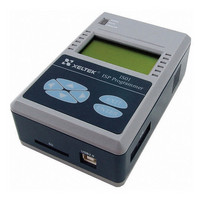
SPIS01
Manufacturer Part Number
SPIS01
Description
SUPERPRO IS01 PROGRAMMER
Manufacturer
Xeltek
Series
SuperPro®r
Type
ISP (In-System Reprogramming)r
Specifications of SPIS01
Contents
Programmer, AC Adapter, Cable, CD, SD Card
Lead Free Status / Rohs Status
Lead free / RoHS Compliant
For Use With/related Products
E/EPROM, FLASH, PLD, Micros and more listed on Device Sheet
Other names
415-1053
Steps for chip burning
Hardware preparation
have properly installed the programmer, and the computer has successfully communicated
with the programmer. (after communicating successfully, the log window will display
“SUPERPRO IS01 start”, otherwise, the program will enter demo mode).
Select device
box for selecting device pops up.
then select manufacturer and device name, then click OK button. You can also key in
device name in the Search edit box to narrow down the select range in order to quickly
select the device.
made all with respect to current window operations (i.e. highlighted window, ATMEL,
AT24C64A here)
Note 2: It is suggested to start programmers before software when you select multi-
module mode.
Click “select device” on the device menu bar or
First select device type, for example, E/EPROM, BPROM, DSRAM, PLD or MCU,
Note: IS01 does not support BPROM, DSRAM.
Before you are ready to burn devices by the programmer, please make sure that you
26
on the tool bar, then a dialogue

















