SPIS01 Xeltek, SPIS01 Datasheet - Page 48
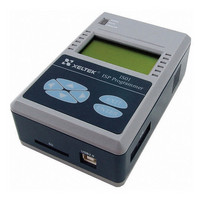
SPIS01
Manufacturer Part Number
SPIS01
Description
SUPERPRO IS01 PROGRAMMER
Manufacturer
Xeltek
Series
SuperPro®r
Type
ISP (In-System Reprogramming)r
Specifications of SPIS01
Contents
Programmer, AC Adapter, Cable, CD, SD Card
Lead Free Status / Rohs Status
Lead free / RoHS Compliant
For Use With/related Products
E/EPROM, FLASH, PLD, Micros and more listed on Device Sheet
Other names
415-1053
Offline operation
Offline introduction
IS01", then the system will wait for command. If the keyboard is triggered firstly, the system
will enter offline mode (standalone work mode). Note that when the system enters offline
mode, the system will first detect SD card, if it fails to detect the SD card, the system will
prompt "NO SD FOUND!" on the display screen, at this time please insert SD card and
reboot the system.
Outline
card stores project algorithms and user data files set by him. The user can create his own
project in online mode and download it into the card, he can also copy data files directly into
SD card through a card reader, meanwhile, notice that the project suffix must be .prj,
otherwise the system will not consider it as a project file.
“PROJECT” file which includes the device type, data file, device configuration bit setting etc.
In short, when booting the machine, the user can complete all settings just by selecting
"project" name in the menu, then the machine starts working. The project must be created
online and downloaded to the SD card, which can simplify offline operation and avoid
production losses due to misoperation. The number of projects stored by SD card at one time
is only limited by card capacity. When creating and downloading project library, if the library
size exceeds the capacity of SD card, the software will give a remind, at this time, the user
should reduce the number of projects or insert a SD card of larger capacity. For specific
shows operation progress, operation result and information historic records etc.
Turn on the system, the initialization isn’t completed until the screen prompts "XELTEK
It is operated through local keyboard and LCD display without connecting with PC. SD
All contents relevant to user’s offline operations are stored in it in the form of
The information area where the programmer software interacts with the user, which
48

















