EPC16UC88 Altera, EPC16UC88 Datasheet - Page 27
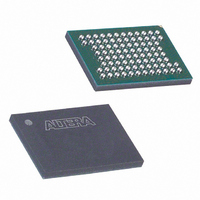
EPC16UC88
Manufacturer Part Number
EPC16UC88
Description
IC CONFIG DEVICE 16MBIT 88-UBGA
Manufacturer
Altera
Series
EPCr
Datasheet
1.EPC8QC100.pdf
(34 pages)
Specifications of EPC16UC88
Programmable Type
In System Programmable
Memory Size
16Mb
Voltage - Supply
3 V ~ 3.6 V
Operating Temperature
0°C ~ 70°C
Package / Case
88-UBGA
Lead Free Status / RoHS Status
Contains lead / RoHS non-compliant
Other names
544-1228
Available stocks
Company
Part Number
Manufacturer
Quantity
Price
Company:
Part Number:
EPC16UC88
Manufacturer:
ALTERA
Quantity:
62
Company:
Part Number:
EPC16UC88
Manufacturer:
ALTERA
Quantity:
275
Part Number:
EPC16UC88
Manufacturer:
ALTERA/阿尔特拉
Quantity:
20 000
Company:
Part Number:
EPC16UC888N
Manufacturer:
ALTERA
Quantity:
621
Company:
Part Number:
EPC16UC88AA
Manufacturer:
ALTERA
Quantity:
280
Part Number:
EPC16UC88AA
Manufacturer:
ALTERA
Quantity:
20 000
Part Number:
EPC16UC88N
Manufacturer:
ALTERA/阿尔特拉
Quantity:
20 000
Chapter 1: Enhanced Configuration Devices (EPC4, EPC8, and EPC16) Data Sheet
Programming and Configuration File Support
Table 1–11. Enhanced Configuration Device JTAG Instructions (Part 2 of 2)
© December 2009 Altera Corporation
INIT_CONF
PENDCFG
Note to
(1) Enhanced configuration device instruction register length is 10 and boundary scan length is 174.
JTAG Instruction
Table
1–11:
f
00 0110 0001
00 0110 0101
For more information about the enhanced configuration device JTAG support, refer to
the BSDL files provided at the Altera website.
Enhanced configuration devices can also be programmed by third-party flash
programmers or on-board processors using the external flash interface. Programming
files (.pof) can be converted to an Intel HEX format file (.hexout) using the Quartus II
Convert Programming Files utility, for use with the programmers or processors.
You can also program the enhanced configuration devices using the Quartus II
software, the Altera Programming Unit (APU), and the appropriate configuration
device programming adapter.
with each enhanced configuration device.
Table 1–12. Programming Adapters
EPC16
EPC8
EPC4
OPCODE
Device
This function initiates the FPGA re-configuration process by pulsing the
nINIT_CONF pin low, which is connected to the FPGA nCONFIG pin. After
this instruction is updated, the nINIT_CONF pin is pulsed low when the JTAG
state machine enters Run-Test/Idle state. The nINIT_CONF pin is then
released and nCONFIG is pulled high by the resistor after the JTAG state
machine goes out of Run-Test/Idle state. The FPGA configuration starts after
nCONFIG goes high. As a result, the FPGA is configured with the new
configuration data stored in flash via ISP. This function can be added to your
programming file (
Initiate configuration after programming option in the Programmer options
window (Options menu).
This optional function can be used to hold the nINIT_CONF pin low during
JTAG-based ISP of the enhanced configuration device. This feature is useful
when the external flash interface is controlled by an external FPGA/processor.
This function prevents contention on the flash pins when both the controller and
external device try to access the flash simultaneously. Before the enhanced
configuration device’s controller can access the flash memory, the external
FPGA/processor needs to tri-state its interface to flash.This can be ensured by
resetting the FPGA using the nINIT_CONF, which drives the nCONFIG pin and
keeps the external FPGA/processor in the “reset” state. The nINIT_CONF pin is
released when the initiate configuration (INIT_CONF) JTAG instruction is
issued.
88-pin UFBGA
100-pin PQFP
100-pin PQFP
100-pin PQFP
Table 1–12
.pof , .jam, .jbc) in the Quartus II software by enabling the
Package
lists which programming adapter to use
(Note 1)
Description
Configuration Handbook (Complete Two-Volume Set)
PLMUEPC-88
PLMQEPC-100
PLMQEPC-100
PLMQEPC-100
Adapter
1–27

















