HCTL-1101 Avago Technologies US Inc., HCTL-1101 Datasheet - Page 19
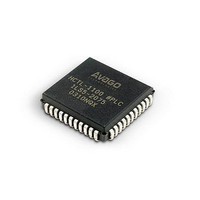
HCTL-1101
Manufacturer Part Number
HCTL-1101
Description
IC MOTION CONTROL GP 40DIP
Manufacturer
Avago Technologies US Inc.
Datasheet
1.HCTL-1101.pdf
(40 pages)
Specifications of HCTL-1101
Applications
DC Motor Controller, Stepper Motor Controller
Voltage - Supply
4.75 V ~ 5.25 V
Operating Temperature
-20°C ~ 85°C
Mounting Type
Through Hole
Package / Case
40-DIP (0.600", 15.24mm)
Lead Free Status / RoHS Status
Lead free / RoHS Compliant
Current - Output
-
Number Of Outputs
-
Voltage - Load
-
Lead Free Status / Rohs Status
Lead free / RoHS Compliant
Available stocks
Company
Part Number
Manufacturer
Quantity
Price
Part Number:
HCTL-1101
Manufacturer:
AVAGO/安华高
Quantity:
20 000
Company:
Part Number:
HCTL-1101-PLC
Manufacturer:
Avago Technologies US Inc.
Quantity:
10 000
Register Descriptions – General Control, Output, Filter,
and Commutator
Flag Register (R00H)
The Flag register contains flags F0 through F5. This register
is a read/write register. Each flag is set and cleared by writ-
ing an 8-bit data word to R00H. When writing to R00H, the
upper four bits are ignored by the HCTL-1101, bits 0,1,2
specify the flag address, and bit 3 specifies whether to set
(bit=1) or clear (bit=0) the addressed flag.
Flag Descriptions
F0– Trapezoidal Profile Flag – set by the user to execute
Trapezoidal Profile Control. The flag is reset by the control-
ler when the move is completed. The status of F0 can be
monitored at the Profile pin and in Status register R07H
bit 4.
F1– Initialization/Idle Flag – set/ cleared by the HCTL-1101
to indicate execution of the Initialization/Idle mode. The
status of F1 can be monitored at the Initialization/Idle pin
and in bit 5 of the Status register (R07H). The user should
not attempt to set or clear F1.
F2– Unipolar Flag – set/cleared by the user to specify Bipo-
lar (clear) or Unipolar (set) mode for the Motor Command
port.
F3– Proportional Velocity Control Flag – set by the user to
specify Proportional Velocity control.
F4– Hold Commutator flag – set/ cleared by the user or au-
tomatically by the Align mode. When set, this flag inhib-
its the internal commutator counters to allow open loop
stepping of a motor by using the commutator. (See “Offset
register” description in the “Commutator section. ” )
F5–Integral Velocity Control – set by the user to specify In-
tegral Velocity Control. Also set and cleared by the HCTL-
1101 during execution of the Trapezoidal Profile mode.
This is transparent to the user except when the LIMIT flag
is set. (see “Emergency Flags” section).
Writing to the Flag Register
When writing to the flag register, only the lower four bits
are used. Bit 3 indicates whether to set or clear a certain
flag, and bits 0,1,and 2 indicate the desired flag. The fol-
lowing table shows the bit map of the Flag register:
19
Bit Number
7-4
3
2
1
0
Function
Don't Care
1=set
0=clear
AD2
AD1
AD0
The following table outlines the possible writes to the Flag
Register:
Reading the Flag Register
Reading register R00H returns the status of the flags in
bits 0 to 5. For example, if bit 0 is set (logic 1), then flag F0
is set. If bit 4 is set, then flag F4 is set. If bits 0 and 5 are set,
then both flags F0 and F5 are set.
The following table outlines the Flag Register Read
Notes:
1. A soft reset (writing 00H to R05H) will not reset the flags in the flag
2. While in Trapezoid Profile Mode, Flag F0 will be set, and Flag F5 may
Program Counter Register (R05H)
The Program Counter, which is a write-only register, ex-
ecutes the preprogrammed functions of the controller.
The program counter is used along with the control flags
F0, F3, and F5 in the Flag register (R00H) to change control
modes. The user can write any of the following four com-
mands to the Program Counter.
Flag
F0
F1
F2
F3
F4
F5
Bit Number
8-6
5
4
3
2
1
0
register. A hard reset (RESET pin low) is required to reset all the flags.
The flags can also be reset by writing the proper word to the Flag
register as explained above.
be set. F5 is used for internal purposes. Both flags will be cleared at
the end of the profile.
SET
08H
-
0AH
0BH
0CH
0DH
Flag
(1=set)
(0=clear)
Don't Care
F5
F4
F3
F2
F1
F0
CLEAR
00H
-
02H
03H
04H
05H






















