ATSTK520 Atmel, ATSTK520 Datasheet
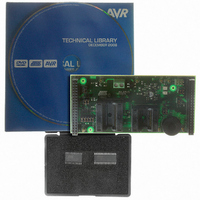
ATSTK520
Specifications of ATSTK520
Available stocks
Related parts for ATSTK520
ATSTK520 Summary of contents
Page 1
STK520 .............................................................................................. User Guide ...
Page 2
STK520 User Guide Table of Contents Section 1 Introduction............................................................................................1-2 Section 2 Using the STK520 Top Module .............................................................2-4 2.1 Connecting the STK520 to the STK500 Starter Kit .................................. 2-4 2.1.1 Placing an AT90PWM3 on the STK520............................................. 2-4 2.1.2 Placing an AT90PWM2 ...
Page 3
... STK520 User Guide The STK520 board is a top module designed to add AT90PWM family support to the STK500 development board from Atmel Corporation. The STK520 includes connectors and hardware allowing full utilization of the new fea- tures of the AT90PWM, while the Zero Insertion Force (ZIF) socket allows easy to use of SO24 & ...
Page 4
Introduction 1.1 Features 1-3 7510A–AVR–08/05 STK520 is a New Member of the Successful STK500 Starter Kit Family. Supports the AT90PWM2 & AT90PWM3. DALI Hardware Interface. ® Supported by AVR Studio 4. Zero Insertion Force Socket for SO24 & SO32 Packages. ...
Page 5
Connecting the STK520 to the STK500 Starter Kit Figure 2-1. Connecting STK520 to the STK500 Board 2.1.1 Placing an AT90PWM3 on the STK520 STK520 User Guide Using the STK520 Top Module Connect the STK520 to the STK500 expansion header ...
Page 6
Using the STK520 Top Module 2.1.2 Placing an AT90PWM2 on the STK520 2-5 7510A–AVR–08/05 Figure 2-2. Pin1 on ZIF Socket PIN1 Caution: Do not mount an AT90PWM3 on the STK520 at the same time as an AVR is mounted on ...
Page 7
STK520 User Guide Caution: Do not mount an AT90PWM2 on the STK520 at the same time as an AVR is mounted on the STK500 board or at the same time as an AT90PWM3 is mounted on the STK520 board. None ...
Page 8
Using the STK520 Top Module 2.2 Programming the AVR 2.2.1 In-System Programming 2-7 7510A–AVR–08/05 The AVR (AT90PWM2, AT90PWM3...) can be programmed using both SPI and High- voltage Parallel Programming. This section will explain how to connect the programming cables to ...
Page 9
High-voltage Programming STK520 User Guide Figure 2-5. High-voltage (Parallel) Programming To program the AVR using High-voltage (Parallel) Programming, connect the PROGC- TRL to PORTD and PROGDATA to PORTB on the STK500 as shown in Figure 2-5. Make sure that ...
Page 10
... Atmel. Connecting a JTAG ICE to this connector allows On-chip Debug- ging of the AT90PWM3. More information about the JTAG ICE and On-chip Debugging can be found in the AVR JTAG ICE User Guide, which is available at the Atmel web site, www.atmel.com. STK520 User Guide ...
Page 11
STK520 User Guide Figure 2-7. JTAG Connector Table 2-1. STK520 ISP Connector Pinout Squid Cable Target Colours pins grey MISO black SCK green RESET Using the STK520 Top Module Target STK520 ISP pinout pins 1 2 VTG 3 4 MOSI ...
Page 12
Using the STK520 Top Module 2.4 STK520 Jumpers, Leds & Test Points 2-11 7510A–AVR–08/05 Table 2-2. STK520 Jumpers Jumper Function JP1 XT1 JP2 XT2 JP3 RESET JP4 RX JP5 TX JP6 VTG JP7 ANA REF JP8 D2A JP9 AMP0+ JP10 ...
Page 13
DALI Interface STK520 User Guide STK520 includes a non-isolated DALI Interface. The DALI Interface converts AVR RxD and TxD pin level to DALI compatible electrical level. It acts as a duplexer inter- faces the two RxD and ...
Page 14
Using the STK520 Top Module 2.6 Potentiometer 2.6.0.1 XT1 Jumper 2.6.0.2 RESET Jumper 2-13 7510A–AVR–08/05 The STK520 includes a potentiometer. To use the potentiometer, please mount JP13 and JP14 jumper. The potentiometer is supplied by AREF and it delivers a ...
Page 15
STK520 User Guide Table 3-1. Troubleshooting Guide Problem Reason ISP cable not connected. STK500 target voltage error. Serial Programming does not work The RSTDISBL Fuse is programmed. Cables not connected properly. STK500 target voltage Parallel Programming error. does not work. ...
Page 16
STK520 User Guide Technical Specifications System Unit Physical Dimensions . . . . . . . . . . . . . . . . . . . . . . . . . . . . . . . ...
Page 17
... STK520 User Guide For Technical support, please contact avr@atmel.com. When requesting technical sup- port, please include the following information: Which target AVR device is used (complete part number). Target voltage and speed. Clock source and fuse setting of the AVR. Programming method (ISP or High-voltage). ...
Page 18
STK520 User Guide On the following pages the complete schematics and assembly drawing of the STK520 revision A are shown. Section 6 Complete Schematics 6-18 Rev. 7510A–AVR–08/05 ...
Page 19
Complete Schematics Figure 6-1. Schematics 6-19 7510A–AVR–08/05 STK520 User Guide ...
Page 20
Figure 6-2. Schematics STK520 User Guide Complete Schematics 6-20 7510A–AVR–08/05 ...
Page 21
Complete Schematics Figure 6-3. Schematics 6-21 7510A–AVR–08/05 STK520 User Guide ...
Page 22
Figure 6-4. Schematics STK520 User Guide Complete Schematics 6-22 7510A–AVR–08/05 ...
Page 23
Complete Schematics Figure 6-5. Assembly Drawing JUMPER 6-23 7510A–AVR–08/05 STK520 User Guide ...
Page 24
... Disclaimer: The information in this document is provided in connection with Atmel products. No license, express or implied, by estoppel or otherwise,to anyintellectu- alproperty right is granted by this document or in connection with the sale of Atmel products. EXCEPT AS SET FORTH IN ATMEL’S TERMS AND CONDI-TIONS OF SALE LOCATED ON ATMEL’S WEB SITE, ATMEL ASSUMES NO LIABILITY WHATSOEVER AND DISCLAIMS ANY EXPRESS, IMPLIED OR STATUTORYWAR- RANTY RELATING TO ITS PRODUCTS INCLUDING, BUT NOT LIMITED TO, THE IMPLIED WARRANTY OF MERCHANTABILITY, FITNESS FOR A PARTICU- LARPURPOSE, OR NON-INFRINGEMENT ...













