EZ80L920210ZCO Zilog, EZ80L920210ZCO Datasheet
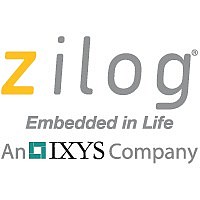
EZ80L920210ZCO
Specifications of EZ80L920210ZCO
EZ80L920210ZCO
Q1370684
Related parts for EZ80L920210ZCO
EZ80L920210ZCO Summary of contents
Page 1
... ZiLOG’s eZ80L92 Module. This powerful software is available only on zilog.com. Down- loading TCP/IP software requires ZiLOG’s fast and easy online registration. There are many benefits to registering online with ZiLOG, including the latest upgrades and free technical support, news, and tips. ...
Page 2
... Windows 2000 systems. If this issue should occur, please navigate your browser to the following Microsoft support page for assistance: http://support.microsoft.com/default.aspx?scid=KB;en-us;q155217 2. ZiLOG recommends registering your new ZDSII software. Registering ZDSII is quick and easy! Please see the enter the requested information. Note: Certain software components from ZiLOG can only be obtained upon online registration ...
Page 3
... RS-232 Figure 1. Hardware Setup using an Ethernet Hub Development PC Crossover CAT5 RS-232 Figure 2. Hardware Setup using a Crossover Ethernet Cable (not supplied in the kit) QS001507-0203 ZiLOG website ZiLOG website for the latest version. ® Development Platform and the Hub 5 VDC RJ-45 ZPAK II 5 VDC ...
Page 4
Development Kit Quick Start Guide Page 4 1. Verify that the eZ80L92 Module is properly seated on connectors JP1 and JP2 of the ® eZ80 Development Platform. To mount the eZ80L92 Module onto the eZ80 Development Platform, ensure that ...
Page 5
ZPAKII unit and the PC. The host portion of the IP address (the fourth octet), should be different (50 and 21). Alternatively, the IP address/subnet mask of the ZPAKII can be modified to match the PC’s existing network setup. ...
Page 6
Development Kit Quick Start Guide Page the panel labeled LAN or High-Speed Internet, double-click the Local Area Connection icon. The Local Area Connection Status dialog box appears, as shown in Figure 4. Figure 4. The Local ...
Page 7
In the Local Area Connection Status dialog box, click the Properties button. The Local Area Connection Properties dialog box appears, as shown in Figure 5. Figure 5. The Local Area Connection Properties Dialog 4. In the panel labeled This ...
Page 8
Development Kit Quick Start Guide Page 8 for an example). The Internet Protocol (TCP/IP) Properties dialog box appears, as shown in Figure 6. Figure 6. The Internet Protocol Properties Dialog 5. Enter values for the IP address and subnet ...
Page 9
Changing ZPAKII Settings to Match the PC There are two ways to change the ZPAKII’s default settings. One method is via the ZPAKII embedded web page via a ...
Page 10
... Pool 1524 32 created buffer Pool 4096 8 IP Address: 192.168.1.50 IP Subnet: 192.168.1.0/255.255.255.0 IP Gateway: 192.168.1.254 netstart exiting, stack extent 379/2048 ZPAKII version x.x Copyright © 2001-2002 ZiLOG, Inc. All Rights Reserved. ZPAKII Console version 1.5 Type 'H' for help ZPAKII:> Note: In the example output above, stack software, and prompt is not case-sensitive ...
Page 11
... Files\ZiLOG\ZDSII_eZ80_<version>\Samples\<processor family><processor type>_LedDemo\src QS001507-0203 ® represents the eZ80 product line, and ZiLOG Developer Studio—eZ80 User Manual ® software within the ZDSII environ- file to internal SRAM. Follow the leddemoram eZ80L92 Development Kit Quick Start Guide Page 11 ® ...
Page 12
... When the demo software is running, the dot-matrix LED display on the eZ80 opment Platform should be illuminated and stepping through a number of display pat- terns. Please refer to the ZiLOG Developer Studio—eZ80 User Manual regarding the development of eZ80 user manual contained in this kit to review hardware operation in detail. Additional Topics ...
Page 13
... ZiLOG will post future software updates on zilog.com for registered customers nonregistered customer, you can still browse the software on zilog.com, but you will not be able to download certain software components. Related Documents The documents listed in Table 2 apply to the eZ80L92 microprocessor. ...
Page 14
... Fax: 408.558.8300 www.ZiLOG.com Document Disclaimer ZiLOG is a registered trademark of ZiLOG Inc. in the United States and in other countries. All other products and/or service names mentioned herein may be trademarks of the companies with which they are associated. ©2003 by ZiLOG, Inc. All rights reserved. Information in this publication concerning the devices, applications, or technology described is intended to suggest possible uses and may be superseded ...
















