EZ80L920210ZCO Zilog, EZ80L920210ZCO Datasheet - Page 3
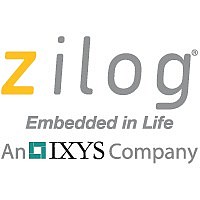
EZ80L920210ZCO
Manufacturer Part Number
EZ80L920210ZCO
Description
KIT DEV EZ80 WEB SERVER
Manufacturer
Zilog
Series
eZ80®r
Specifications of EZ80L920210ZCO
Main Purpose
*
Embedded
*
Utilized Ic / Part
eZ80L92
Primary Attributes
*
Secondary Attributes
*
For Use With
269-4661 - KIT ACC ETHERNET SMART CABLE
Lead Free Status / RoHS Status
Contains lead / RoHS non-compliant
Other names
269-3165
EZ80L920210ZCO
Q1370684
EZ80L920210ZCO
Q1370684
3. The user can install a number of files when running the DemoShield application by
Install the Hardware
The ZPAKII Debug Interface Module features an Ethernet interface and an RS-232 con-
sole port. Slight modifications to the network configuration may be required for first time
use. Follow the steps in this section to install the eZ80
ZPAKII debugger. Refer to Figures 1 and 2 for guidance.
Figure 2. Hardware Setup using a Crossover Ethernet Cable (not supplied in the kit)
QS001507-0203
Development PC
Development PC
Note:
clicking the Install Products button in the main menu and installing ZDSII and/or the
entire documentation set. However, the user can also choose to manually copy the
Documentation directory from the CD-ROM by clicking the Browse CD button pre-
sented in the main menu and copying this directory to the user’s hard drive.
customers. In general, please visit the
tion regarding software and other product updates.
The ZDSII Integrated Flash Loader utility is updated regularly. Please see the
Software Tools
Figure 1. Hardware Setup using an Ethernet Hub
RJ-45
Crossover CAT5
Ethernet
page on the
RS-232
RS-232
Hub
RJ-45
ZiLOG website
ZPAK II
ZPAK II
5 VDC
5 VDC
ZiLOG website
®
for the latest version.
Development Platform and the
eZ80L92 Development Kit
TIM
TIM
ZDI
ZDI
for the latest informa-
Development
Development
Platform
Platform
Install the Hardware
eZ80
eZ80
Quick Start Guide
Module
Module
E-NET
E-NET
9 VDC
9 VDC
Page 3
















