EZ80L920210ZCO Zilog, EZ80L920210ZCO Datasheet - Page 5
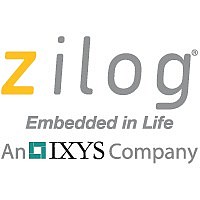
EZ80L920210ZCO
Manufacturer Part Number
EZ80L920210ZCO
Description
KIT DEV EZ80 WEB SERVER
Manufacturer
Zilog
Series
eZ80®r
Specifications of EZ80L920210ZCO
Main Purpose
*
Embedded
*
Utilized Ic / Part
eZ80L92
Primary Attributes
*
Secondary Attributes
*
For Use With
269-4661 - KIT ACC ETHERNET SMART CABLE
Lead Free Status / RoHS Status
Contains lead / RoHS non-compliant
Other names
269-3165
EZ80L920210ZCO
Q1370684
EZ80L920210ZCO
Q1370684
the ZPAKII unit and the PC. The host portion of the IP address (the fourth octet), should
be different (50 and 21).
Alternatively, the IP address/subnet mask of the ZPAKII can be modified to match the
PC’s existing network setup.
Changing the PC’s Settings to Match ZPAKII
After completing the following steps to change the PC’s Ethernet settings, proceed to the
section entitled
1. Open the Windows Control Panel and double-click the Network and Internet
QS001507-0203
Note:
Connections icon. The Network Connections dialog box appears, as shown in
Figure 3.
The instructions that follow were developed for the MS Windows XP plat-
form. If your Windows operating system is different, please refer to your MS
Windows OS manual for details.
Running Sample Projects
Figure 3. The Network Dialog
on page 11.
eZ80L92 Development Kit
Configure the Hardware
Quick Start Guide
Page 5
















