DEMO908QC16 Freescale Semiconductor, DEMO908QC16 Datasheet - Page 7
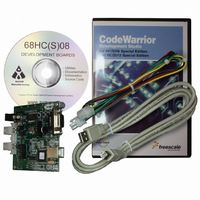
DEMO908QC16
Manufacturer Part Number
DEMO908QC16
Description
BOARD DEMO FOR MC908QC16
Manufacturer
Freescale Semiconductor
Type
MCUr
Specifications of DEMO908QC16
Contents
Board, Cable, CD
Processor To Be Evaluated
MC908QC16
Data Bus Width
8 bit
Interface Type
RS-232, USB
Silicon Manufacturer
Freescale
Core Architecture
HC08
Core Sub-architecture
HC08
Silicon Core Number
MC68HC908
Silicon Family Name
HC08Q
Kit Contents
Board
Rohs Compliant
No
For Use With/related Products
MC908QC16
Lead Free Status / RoHS Status
Contains lead / RoHS non-compliant
D E M O 9 0 8 Q C 1 6
2. Connect auxiliary equipment to board if needed.
3. Configure the board option jumpers as shown.
Table 1: Run Mode Setup
4. Connect the USB cable to an open USB port on the host PC and attach to the USB port on
MON08 Mode
MON08 Debug Mode supports application development and debug using the internal HC08
Debug monitor. MON08 mode is accessible using integrated USB-MON08 or an external
USB-MON08 cable. Use of the integrated MON08 debugger requires only a host PC with an
available USB port and an A/B USB cable. The USB cable used must be USB 2.0 compliant.
A 16-pin MON08 header supports the use of an external MON08 cable. This header must be
installed by the user if an external MON08 cable is to be used. The steps below describe us-
ing the integrated USB-MON08.
1. Connect a serial communication cable (not included) between the board and a host PC if
2. Connect auxiliary equipment to board if needed.
3. Install and launch CodeWarrior Development Studio for HC(S)08, P&E PKG08Z tool set, or
4. Configure the board option jumpers as shown.
Table 2: MON08 Mode Setup
the target board. +5V LED will light and the loaded application will begin to execute.
needed.
other software capable of communicating with the HC08 MCU.
PWR_SEL
COM_SEL
VX_EN
USER_EN
USB-MON08
PWR_SEL
COM_SEL
VX_EN
USER_EN
USB-MON08
Pin1 – Pin2 (VB)
Pin1 – Pin3 (COM)
Pin2 – Pin4
ON if required
ON if required
Jumper “B” OFF
Jumper “I” OFF
Jumper “J” ON
Others Don’t Care
Pin1 – Pin2 (VB)
Pin1 – Pin3 (COM)
Pin2 – Pin4
ON If Required
1 – 4 ON if Required
5 & 6 OFF
All ON
7
J U N E
2 0 ,
2 0 0 5
















