EFM32-G8XX-DK Energy Micro, EFM32-G8XX-DK Datasheet - Page 13
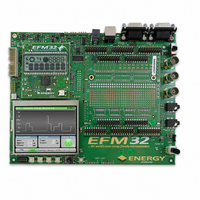
EFM32-G8XX-DK
Manufacturer Part Number
EFM32-G8XX-DK
Description
KIT DEV EFM32 GECKO LCD SUPPORT
Manufacturer
Energy Micro
Series
EFM®32r
Type
MCUr
Datasheets
1.EFM32-G840F128-SK.pdf
(4 pages)
2.EFM32-G2XX-DK.pdf
(6 pages)
3.EFM32-G2XX-DK.pdf
(3 pages)
4.EFM32-G2XX-DK.pdf
(10 pages)
5.EFM32-G8XX-DK.pdf
(70 pages)
6.EFM32-G8XX-DK.pdf
(14 pages)
7.EFM32-G8XX-DK.pdf
(3 pages)
Specifications of EFM32-G8XX-DK
Contents
Motherboard, MCU Board, Prototyping Board, Cable, CD
Processor To Be Evaluated
EFM32G8x
Data Bus Width
32 bit
Interface Type
RS-232, USB, I2C
Maximum Operating Temperature
+ 85 C
Minimum Operating Temperature
- 40 C
Operating Supply Voltage
5 V
Silicon Manufacturer
Energy Micro
Core Architecture
ARM
Core Sub-architecture
Cortex-M3
Silicon Family Name
Gecko
Kit Contents
Mother Board, Prototyping Board, MCU Board, Software Development Environment
Rohs Compliant
Yes
Silicon Core Number
EFM32
For Use With/related Products
EFM32G890F128
Lead Free Status / RoHS Status
Lead free / RoHS Compliant
Other names
914-1001
Available stocks
Company
Part Number
Manufacturer
Quantity
Price
Company:
Part Number:
EFM32-G8XX-DK
Manufacturer:
EnergyMi
Quantity:
13
8 Configuration
8.1 MCU voltage
8.2 Debug settings
8.3 Peripheral configuration
8.4 Program MCU
8.5 Upload files
2010-04-09 - t0005_1.10
Some parameters can be configured using the GUI. The other parameters, such as peripheral control,
can be controlled by software. See the Board Controller chapter for details.
The MCU voltage can be set by entering the CFG page from the main page. Use the joystick to navigate
to VMCU and set your desired voltage by moving the joystick sideways. The measured VMCU can be
read at the bottom of this screen. Push Save to store your settings.
The debug routing can be set by entering the CFG page from the main page. Use the joystick to navigate
to Debug Control and set your desired mode by moving the joystick sideways. Push Save to store your
settings.
See the debug chapter to read more about the different modes.
The peripheral configuration can be set by entering the CFG page from the main page and then entering
the Peri page. All peripherals connected to the EFM can be en- or disabled individually using the list
displayed in the GUI.
To program the MCU with files uploaded to the flash, enter the Flash page from the main page. The
list of available binaries are shown, and one of them can be selected by using the joystick. When the
desired binary has been selected, push Flash to program the MCU. While programming, a new page
shows with a progress bar. A status message appears when the programming is finished.
Note
To upload files, Gecko Commander must be used. This is an executable that can be found in the install
location, typically:
After launching the program, execute this command in Gecko Commander:
To see the commands available, execute this command for help:
C:\Program Files\Energy Micro\EFM32 Kit Package\GeckoCmd\Gecko.exe
put your_binary_file.bin \flash\your_binary_file.bin
h
The debug mode has to be set to MCU for this to work.
Preliminary
...the world's most energy friendly microcontrollers
13
www.energymicro.com

















