TOOLSTICK540DC Silicon Laboratories Inc, TOOLSTICK540DC Datasheet - Page 6
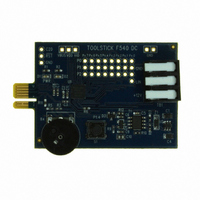
TOOLSTICK540DC
Manufacturer Part Number
TOOLSTICK540DC
Description
DAUGHTER CARD TOOLSTICK F540
Manufacturer
Silicon Laboratories Inc
Series
ToolStickr
Type
MCUr
Datasheets
1.TOOLSTICK540DC.pdf
(274 pages)
2.TOOLSTICK540DC.pdf
(16 pages)
3.TOOLSTICK540DC.pdf
(12 pages)
Specifications of TOOLSTICK540DC
Contents
Daughter Card
Processor To Be Evaluated
C8051F54x
Processor Series
C8051F54x
Interface Type
USB
Operating Supply Voltage
2.7 V to 3.6 V
Lead Free Status / RoHS Status
Lead free / RoHS Compliant
For Use With/related Products
C8051F54x
For Use With
336-1345 - TOOLSTICK BASE ADAPTER336-1182 - ADAPTER USB DEBUG FOR C8051FXXX
Lead Free Status / Rohs Status
Lead free / RoHS Compliant
Other names
336-1717
ToolSt ick Programming Adapter
Inserting a Device into a Top-loading Socket
A. Ensure that the ToolStick Base Adapter and the daughter card are on a level surface.
B. Using one hand, press the socket downward to open the space for the device. Use tweezers to carefully put the device into
C. Examine the socket and confirm that the device is properly aligned.
Inserting a Device into a ZIF Socket
A. Ensure that the ToolStick Base Adapter and the daughter card are on a level surface.
B. Move the lever to the open position
C. Use tweezers to carefully put the device into the socket in the same orientation that is shown in the orientation diagram on
D. Move the lever to the closed position.
E. Examine the socket and confirm that the device is properly aligned
6
the socket in the same orientation that is shown in the orientation diagram on the daughter card. Release the downward
pressure once the device is properly situated.
the daughter card.
B
Figure 9. Top-loading Socket
C
Figure 10. ZIF Socket
Rev. 0.3
D

























