1213860-1 Tyco Electronics, 1213860-1 Datasheet - Page 4
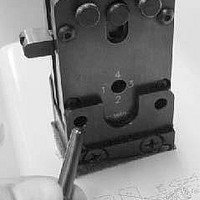
1213860-1
Manufacturer Part Number
1213860-1
Description
CERTI-CRIMP II ADAPT-SDE BENCH
Manufacturer
Tyco Electronics
Series
Certi-Crimp™r
Datasheet
1.1213860-1.pdf
(5 pages)
Specifications of 1213860-1
Accessory Type
Handle
Tool Type
Tool Holder Assembly
For Use With/related Products
SDE Electric Bench Terminator
Lead Free Status / RoHS Status
Not applicable / Not applicable
Features
-
Lead Free Status / Rohs Status
Lead free / RoHS Compliant
Adjust the crimp height with a flat–bladed screwdriver.
There are four different crimp heights. Refer to
Figure 6.
5. OPERATION
The tool holder assembly is used with the SDE
Electric Bench Terminator and a CERTI–CRIMP II
Crimping Head. For operating instructions, refer to
Customer Manual 409–10052.
6. PREVENTIVE MAINTENANCE AND INSPECTION
It is recommended that a maintenance and inspection
program be performed periodically to ensure
dependable and uniform terminations.
6.1. Daily Maintenance
4
DANGER
of 5
NOTE
1. Remove dust, moisture, and other contaminants
with a clean, soft brush, or a lint–free cloth. DO
NOT use objects that could damage the adapter.
2. Make sure that all components are in place and
secure.
3. Make certain all surfaces are protected with a
thin coat of any good SAE 20 motor oil. DO NOT
oil excessively.
Use a Flat-Bladed Screwdriver
Crimp Height Adjustment
(One Step Equals 0.1mm [.004 In.])
Although Tyco Electronics normally recommends
Position No. 2 (adjustment of the manufacturer),
Positions No. 3 and No. 4 increase the travel of
the tool head, which decreases the crimp height.
Position No. 1 decreases the the travel of the
head, which increases the crimp height.
To avoid personal injury, ALWAYS DISCONNECT
the SDE Electric Bench Terminator before
performing maintenance or inspection.
Figure 6
CERTI-CRIMP II Tool Holder Assembly 1213860-1
6.2. Lubrication
Lubricate all pins, pivot points, and bearing surfaces
with a high quality grease. It is recommended using
Molykote paste which is a commercially available
lubricant. Lubricate according to the following
schedule:
6.3. Visual Inspection
Regular inspections should be performed by
quality–control personnel. A record of scheduled
inspections should remain with the tool holder
assembly or be supplied to personnel responsible for
the tool holder assembly. Though recommendations
call for at least one inspection a month, the frequency
should be based on amount of use, working
conditions, operator training and skill, and established
company policies.
7. REPLACEMENT AND REPAIR
Customer–replaceable parts are listed in Figure 7.
A complete inventory should be stocked and
controlled to prevent lost time when replacement of
parts is necessary. Parts other than those listed
should be replaced by Tyco Electronics to ensure
quality and reliability. Order replacement parts
through your Tyco Electronics Representative, or call
1–800–526–5142, or send a facsimile of your
purchase order to 717–986–7605, or write to:
For customer repair service, call 1–800–526–5136.
8. REVISION SUMMARY
Initial release of 408–10021
4. When the tool holder assembly is not in use,
store it in a clean, dry area.
If the tool holder assembly is used daily—lubricate
daily
If the tool holder assembly is used
occasionally—lubricate weekly
If the tool holder assembly is used
weekly—lubricate monthly
1. Remove all lubrication and accumulated film by
immersing the tool holder assembly in a suitable
commercial degreaser that will not affect paint or
plastic.
2. Make certain all components are in place.
3. Check all bearing surfaces for wear. Replace
any worn parts. If replacements are necessary,
refer to Section 7, REPLACEMENT AND REPAIR.
CUSTOMER SERVICE (038–035)
TYCO ELECTRONICS CORPORATION
PO BOX 3608
HARRISBURG PA 17105–3608
408-10021
Rev
A




