28123 Parallax Inc, 28123 Datasheet - Page 137
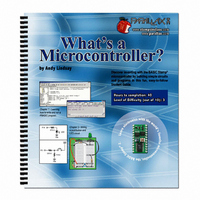
28123
Manufacturer Part Number
28123
Description
TEXT WHAT'S A MICROCONTROLLER
Manufacturer
Parallax Inc
Type
Programmingr
Datasheet
1.28123.pdf
(340 pages)
Specifications of 28123
Style
Book
Title
What's a Microcontroller?
Contents
Whats a Microcontroller? Text
Product
Microcontroller Accessories
Core Processor
PIC16C57c
Flash
128 Bytes
Operating Supply Voltage
9 V
Board Size
31 mm x 16 mm
Lead Free Status / RoHS Status
Not applicable / Not applicable
- Current page: 137 of 340
- Download datasheet (6Mb)
Your Turn – Adjusting the Velocities
ACTIVITY #4: PUSHBUTTON CONTROLLED SERVO
In this chapter, you have written programs that make the servo go through a pre-recorded
set of motions, and you have controlled the servo using the Debug Terminal. You can
also program the BASIC Stamp to control the servo based on pushbutton inputs. In this
activity you will:
When you are done, you will be able to push one button to get the BASIC Stamp to rotate
the servo in one direction, and another button to get the servo to rotate in the other
direction. When no buttons are pressed, the servo will hold whatever position it moved
to.
Extra Parts for Pushbutton Servo Control
The same parts from the previous activities in this chapter are still used. You will need to
gather the following parts for the pushbutton circuits:
(2) Pushbuttons – normally open
(2) Resistors – 10 kΩ (brown-black-orange)
(2) Resistors – 220 Ω (red-red-brown)
(3) Jumper wires
•
•
√
√
√
√
NEXT
Build a circuit for a pushbutton controlled servo.
Program the BASIC Stamp to control the servo based on the pushbutton inputs.
Try different
Re-run the program after each modification.
Observe the effect of each new
Experiment with different
12) to find the value that gives the servo the smoothest motion for each new
STEP
PAUSE 7
DEBUG DEC5 counter, CR, CRSRUP
value.
STEP
values to make the servo turn at different rates.
PAUSE
STEP
command
value on how fast the servo horn turns.
Duration
values (between 3 and
Related parts for 28123
Image
Part Number
Description
Manufacturer
Datasheet
Request
R

Part Number:
Description:
Microcontroller Modules & Accessories DISCONTINUED BY PARALLAX
Manufacturer:
Parallax Inc

Part Number:
Description:
BOOK UNDERSTANDING SIGNALS
Manufacturer:
Parallax Inc
Datasheet:

Part Number:
Description:
COMPETITION RING FOR SUMOBOT
Manufacturer:
Parallax Inc
Datasheet:

Part Number:
Description:
TEXT INFRARED REMOTE FOR BOE-BOT
Manufacturer:
Parallax Inc
Datasheet:

Part Number:
Description:
BOARD EXPERIMENT+LCD NX-1000
Manufacturer:
Parallax Inc
Datasheet:

Part Number:
Description:
CONTROLLER 16SERVO MOTOR CONTROL
Manufacturer:
Parallax Inc
Datasheet:

Part Number:
Description:
BASIC STAMP LOGIC ANALYZER
Manufacturer:
Parallax Inc
Datasheet:

Part Number:
Description:
IC MCU 2K FLASH 50MHZ SO-18
Manufacturer:
Parallax Inc
Datasheet:














