28123 Parallax Inc, 28123 Datasheet - Page 29
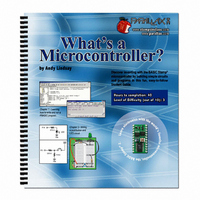
28123
Manufacturer Part Number
28123
Description
TEXT WHAT'S A MICROCONTROLLER
Manufacturer
Parallax Inc
Type
Programmingr
Datasheet
1.28123.pdf
(340 pages)
Specifications of 28123
Style
Book
Title
What's a Microcontroller?
Contents
Whats a Microcontroller? Text
Product
Microcontroller Accessories
Core Processor
PIC16C57c
Flash
128 Bytes
Operating Supply Voltage
9 V
Board Size
31 mm x 16 mm
Lead Free Status / RoHS Status
Not applicable / Not applicable
- Current page: 29 of 340
- Download datasheet (6Mb)
Your BASIC Stamp Editor window should look similar to the one shown in Figure 1-31.
An Identification window similar to the one shown in Figure 1-32 will appear. The
example in the figure shows that a BASIC Stamp 2 has been detected on COM2.
√
√
√
Check the Identification window to make sure a BASIC Stamp 2 module has
been detected on one of the COM ports. If it has been detected, then you are
ready for Activity #4: First Program.
If the Identification window does not detect a BASIC Stamp 2 module on any of
the COM ports, go to Appendix E: Trouble-Shooting on page 315.
The Windows Start Menu can also be used to run the BASIC Stamp Editor. Click your
Windows Start button, then select Programs → Parallax, Inc. → BASIC Stamp Editor 2…,
then click the BASIC Stamp Editor icon.
The first time you run your BASIC Stamp Editor, it may display some messages and a
list of your COM ports found by the software.
To make sure your BASIC Stamp module is communicating with your
computer, click the Run menu, then select Identify.
Figure 1-32
Identification Window
Example: BASIC Stamp
2 found on COM2.
Figure 1-31
BASIC Stamp
Editor
Select Identify
from the Run
menu.
Related parts for 28123
Image
Part Number
Description
Manufacturer
Datasheet
Request
R

Part Number:
Description:
Microcontroller Modules & Accessories DISCONTINUED BY PARALLAX
Manufacturer:
Parallax Inc

Part Number:
Description:
BOOK UNDERSTANDING SIGNALS
Manufacturer:
Parallax Inc
Datasheet:

Part Number:
Description:
COMPETITION RING FOR SUMOBOT
Manufacturer:
Parallax Inc
Datasheet:

Part Number:
Description:
TEXT INFRARED REMOTE FOR BOE-BOT
Manufacturer:
Parallax Inc
Datasheet:

Part Number:
Description:
BOARD EXPERIMENT+LCD NX-1000
Manufacturer:
Parallax Inc
Datasheet:

Part Number:
Description:
CONTROLLER 16SERVO MOTOR CONTROL
Manufacturer:
Parallax Inc
Datasheet:

Part Number:
Description:
BASIC STAMP LOGIC ANALYZER
Manufacturer:
Parallax Inc
Datasheet:

Part Number:
Description:
IC MCU 2K FLASH 50MHZ SO-18
Manufacturer:
Parallax Inc
Datasheet:














