28123 Parallax Inc, 28123 Datasheet - Page 52
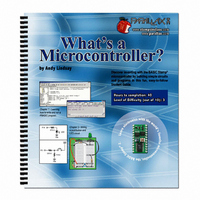
28123
Manufacturer Part Number
28123
Description
TEXT WHAT'S A MICROCONTROLLER
Manufacturer
Parallax Inc
Type
Programmingr
Datasheet
1.28123.pdf
(340 pages)
Specifications of 28123
Style
Book
Title
What's a Microcontroller?
Contents
Whats a Microcontroller? Text
Product
Microcontroller Accessories
Core Processor
PIC16C57c
Flash
128 Bytes
Operating Supply Voltage
9 V
Board Size
31 mm x 16 mm
Lead Free Status / RoHS Status
Not applicable / Not applicable
- Current page: 52 of 340
- Download datasheet (6Mb)
If your green LED does not emit light when you connect power to the board:
If you still do not see any green glow, try these steps:
√
√
√
√
√
√
Vdd
Vss
Plug the resistor’s other lead into one of the sockets labeled Vdd.
Direction does matter for the LED, but not for the resistor. If you plug the LED in
backward, the LED will not emit light when you connect power. The resistor just resists the
flow of current. There is no backwards or forwards for a resistor.
Reconnect power to your Board of Education or HomeWork Board.
Check to make sure your green LED is emitting light. It should glow green.
Some LEDs are brightest when viewed from above. Try looking straight down
onto the dome part of the LED’s plastic case from above.
If the room is bright, try turning off some of the lights, or use your hands to
cast a shadow on the LED.
Double check to make sure your cathode and anode are connected properly. If
not, simply remove the LED, give it a half-turn, and plug it back in. It will not
hurt the LED if you plug it in backwards, it just doesn’t emit light. When you
have it plugged in the right direction, it should emit light.
470
LED
Ω
P15
P14
P13
P12
P11
P10
P9
P8
P7
P6
P5
P4
P3
P2
P1
P0
X2
X3
Vdd
Vin
+
Vss
Figure 2-6
LED On
Schematic (left) and
Wiring Diagram (right)
Related parts for 28123
Image
Part Number
Description
Manufacturer
Datasheet
Request
R

Part Number:
Description:
Microcontroller Modules & Accessories DISCONTINUED BY PARALLAX
Manufacturer:
Parallax Inc

Part Number:
Description:
BOOK UNDERSTANDING SIGNALS
Manufacturer:
Parallax Inc
Datasheet:

Part Number:
Description:
COMPETITION RING FOR SUMOBOT
Manufacturer:
Parallax Inc
Datasheet:

Part Number:
Description:
TEXT INFRARED REMOTE FOR BOE-BOT
Manufacturer:
Parallax Inc
Datasheet:

Part Number:
Description:
BOARD EXPERIMENT+LCD NX-1000
Manufacturer:
Parallax Inc
Datasheet:

Part Number:
Description:
CONTROLLER 16SERVO MOTOR CONTROL
Manufacturer:
Parallax Inc
Datasheet:

Part Number:
Description:
BASIC STAMP LOGIC ANALYZER
Manufacturer:
Parallax Inc
Datasheet:

Part Number:
Description:
IC MCU 2K FLASH 50MHZ SO-18
Manufacturer:
Parallax Inc
Datasheet:














