MAX5965AEAX+T Maxim Integrated Products, MAX5965AEAX+T Datasheet - Page 38
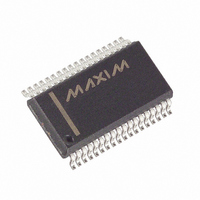
MAX5965AEAX+T
Manufacturer Part Number
MAX5965AEAX+T
Description
IC PSE CTRLR FOR POE 36SSOP
Manufacturer
Maxim Integrated Products
Type
Power Over Ethernet Controller (PoE)r
Datasheet
1.MAX5965AUAXT.pdf
(53 pages)
Specifications of MAX5965AEAX+T
Applications
IP Phones, Power over LAN, Network Routers and Switches
Internal Switch(s)
No
Voltage - Supply
2.4 V ~ 3.6 V
Operating Temperature
-40°C ~ 85°C
Mounting Type
Surface Mount
Package / Case
36-BSOP (0.300", 7.5mm Width)
Lead Free Status / RoHS Status
Lead free / RoHS Compliant
High-Power, Quad, Monolithic, PSE Controllers
for Power over Ethernet
Enable 2-event classification for a port by setting the corre-
sponding ENx_CL6 bit (Table 25). When the bit is enabled,
the classification cycle will be repeated three times at
21.3ms intervals. The device keeps the output voltage
around -9V between each cycle. The repetition of the clas-
sification cycles enables discovering of class 6 PDs. The
ENx_CL6 bit is active only in auto- or semi-mode.
Note: Performing three consecutive classifications in
manual mode is not the same as performing 2-event
classification in semi or auto mode.
Set EN_WHDOG (R1Fh[7]) to 1 to enable the watchdog
function. When activated, the watchdog timer counter,
WDTIME[7:0], continuously decrements toward zero
once every 164ms. Once the counter reaches zero
(also called watchdog expiry), the MAX5965A/
MAX5965B enter hardware-controlled mode and each
port shifts to a mode set by the HWMODE_ bit in regis-
ter R1Fh (Table 27). Use software to set WDTIME
(Table 26) and continuously set this register to some
nonzero value before the register reaches zero to pre-
Table 25. SMODE and 2-Event Enable Register
Table 26. Watchdog Register
38
EN4_CL6
EN3_CL6
EN2_CL6
EN1_CL6
SMODE4
SMODE3
SMODE2
SMODE1
WDTIME
SYMBOL
SYMBOL
______________________________________________________________________________________
ADDRESS = 1Ch
ADDRESS = 1Eh
BIT
7
6
5
4
3
2
1
0
BIT
7
6
5
4
3
2
1
0
CoR or
R/W
CoR
CoR
CoR
CoR
R/W
R/W
R/W
R/W
R/W
R/W
R/W
R/W
R/W
R/W
R/W
R/W
R/W
Port 4 2-event classification enabled
Port 3 2-event classification enabled
Port 2 2-event classification enabled
Port 1 2-event classification enabled
Port 4 hardware control flag
Port 3 hardware control flag
Port 2 hardware control flag
Port 1 hardware control flag
WDTIME[7]
WDTIME[6]
WDTIME[5]
WDTIME[4]
WDTIME[3]
WDTIME[2]
WDTIME[1]
WDTIME[0]
Enable the SMODE function (Table 25) by setting
EN_WHDOG (R1Fh[7]) to 1. The SMODE_ bit goes high
when the watchdog counter reaches zero and the
port(s) switch over to hardware-controlled mode.
SMODE_ also goes high each and every time the soft-
ware tries to power on a port, but is denied since the
port is in hardware mode. A reset sets R1Ch = 00h.
vent a watchdog expiry. In this way, the software grace-
fully manages the power to ports upon a system crash
or switchover.
While in hardware-controlled mode, the MAX5965A/
MAX5965B ignore all requests to turn the power on and
the flag SMODE_ indicates that the hardware has taken
control of the MAX5965A/MAX5965B operation. In addi-
tion, the software is not allowed to change the mode of
operation in hardware-controlled mode. A reset sets
R1Eh = 00h.
DESCRIPTION
DESCRIPTION












