ACDC-620T Amprobe, ACDC-620T Datasheet - Page 42
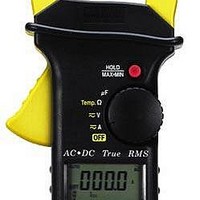
ACDC-620T
Manufacturer Part Number
ACDC-620T
Description
DMM CLAMP-ON TRMS
Manufacturer
Amprobe
Type
Digital (DMM)r
Datasheet
1.ACDC-620T.pdf
(65 pages)
Specifications of ACDC-620T
Includes
Battery, Case, Test Leads
Style
Clamp
Display Digits
4
Display Type
LCD, Bar Graph
Display Count
4000
Function
Voltage, Current, Resistance, Capacitance, Temperature
Functions, Extra
Continuity, Diode Test
Features
Auto Off, Hold, Min/Max/Ave, Sleep
Ranging
Auto/Manual
Response
True RMS
Frequency
45 Hz to 65 Hz
Maximum Ac Current
1 KA
True Rms
Yes
Voltage
400 V/100 V
Lead Free Status / RoHS Status
Contains lead / RoHS compliant by exemption
Other names
2730822
1) Set the rotary switch to "TEMP.
2) Insert the model DKTA-620 Dual Type K thermocouple adapter into the meter.
3) 1 nsert two of the model TPK-56 Type K thermocouples into the DIKTA-620.
4) Secure the beaded end of the K thermocouples to the surfaces you wish to
5) Press SHIFTbutton momentarily to enter temperature measurement mode.
6) Since the displayed temperature will be based on the position of the selector
7) Read the display.
Note: T1 temperature must be greater than T2 for
differential measurement to be correct.
1 ) Set the DKTA-620 selector switch to the "T1-T2" position.
2) Push the
Temperature Mode. The "TI-T2" and "A" annunciators will be displayed.
3) Read the displayed differential temperature.
4) For information on basic refrigeration theory refer to page 56.
To measure differential temperature:
To perform dual input and/or differential temperature measurement:
The "+" end of the adapter must be inserted into "V -
switch located on the DKTA-620 adapter, select either T1 or T2 for the desired
measure.
The "T1 T2' annunciator will be displayed.
measurement.
T
button on the ACDC-620Tmomentarily to enter the Differential
".
41
- F" terminal.










