PAXI0000 Red Lion Controls, PAXI0000 Datasheet - Page 22
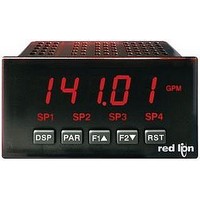
PAXI0000
Manufacturer Part Number
PAXI0000
Description
1/8 DIN DIGITAL INPUT PANEL METE
Manufacturer
Red Lion Controls
Series
PAXr
Type
Multimeterr
Specifications of PAXI0000
Display Style
Red Characters, Black Background
Display Type
LED
Display Face Size
3.80" L x 1.95" W (96.5 x 49.5mm)
Display Digits
6
Display Digits - Height
0.560" (14.22mm)
Mounting Type
Panel Mount
Termination
Terminal Block
Voltage - Supply
85 ~ 250VAC
No. Of Digits / Alpha
6
Signal Input Type
Pulse
Character Size
0.56"
Ip/nema Rating
IP65 / NEMA 4X
Panel Cutout Height
1.77"
Display Font Color
Red
Panel Cutout Width
3.62"
Accuracy
±0.01% %
Connection Type
Cage-Clamp
Cut Out, Panel
1/8 DIN
Digit Height
0.56
Dimensions
4.2"L×3.8"W×1.95"H
Display Digit Height
0.56 "
Function
Counter/Rate Indicator
Indicator Type
Counter/Rate Indicator
Number Of Digits
5
Primary Type
Electronic
Range, Measurement
±99999999
Special Features
Programmable Function Keys
Temperature, Operating, Range
0 to 50 °C
Voltage, Supply
85 to 250 VAC
Counter Supply Voltage
85-250VAC
Rohs Compliant
Yes
Lead Free Status / RoHS Status
Lead free / RoHS Compliant
Backlight
-
Measuring Range
-
Lead Free Status / Rohs Status
RoHS Compliant part
Other names
Q4600348
PAXC & I: SETPOINT ASSIGNMENT
Quick Programming Mode when the setpoint is configured as
(See Module 2 for Exchange Parameter Lists explanation.)
programmed (“n”) will track the entered selection’s value. Tracking means that
when the selection’s value is changed (in the Quick Programming Mode), the
“n” setpoint value will also change (or follow) by the same amount.
exceeds the setpoint value.
value is less than or equal to the setpoint.
Select the display that the setpoint is to be assigned.
Enter the desired setpoint value. Setpoint values can also be entered in the
If a selection other than NO is chosen, then the value of the setpoint being
For Rate Assignments:
For Counter Assignments:
activates the output when the assigned display value (
: When not using a setpoint, it should be set to
LAtCH
bOUNd
LAtCH
bOUNd
tOUt
tOUt
With Latch action, the setpoint output activates when the rate
value is equal to the setpoint value. The setpoint output remains
active until reset. If after reset, the rate value is greater than or
equal to (for
setpoint value, the output will reactivate.
With Boundary action, the setpoint output activates when the
rate value is greater than or equal to (for
or equal to (for
will deactivate (Auto reset) as determined by the hysteresis
value.
With Timed Out action, the setpoint output cycles when the rate
value is greater than or equal to (for
equal to (for
(
cycling times.
With Latch action, the setpoint output activates when the count
value equals the setpoint value. The output remains active until
reset. This action is not associated with Boundary types.
With boundary action, the setpoint output activates when the
count value is greater than or equal to (for
or equal to (for
will deactivate when the count value is less than (for
or greater than (for
With Timed Out action, the setpoint output activates when the
count value equals the setpoint value and deactivates after the
Time Out value. This action is not associated with Boundary
types.
SETPOINT BOUNDARY TYPE
SETPOINT TRACKING *
) and Setpoint On Delay (
SETPOINT ACTION
SETPOINT VALUE
activates the setpoint when the assigned display
=
=
=
=
) or less than or equal to (for
) the setpoint value. The Setpoint Time Out
to
) the setpoint value. The setpoint output
) the setpoint value. The setpoint output
=
) the setpoint value.
) values determine the
=
(no action).
) or less than or
=
=
) or less than
in Module 3.
) or less than
) equals or
=
=
) the
)
22
value crosses into the alarm “off” area. Once in the alarm “off” area, the
setpoint will function according to the configured setpoint parameters.
PAXI & R: SETPOINT HYSTERESIS *
setpoint output. Hysteresis is only available for setpoints assigned to the Rate
with boundary action.
PAXI & R: SETPOINT OFF DELAY *
deactivation requirements (below hysteresis for high acting and above
hysteresis for low acting) before the setpoint’s output deactivates.
PAXI & R: SETPOINT ON DELAY *
requirements (below setpoint for
the setpoint’s output activates. If the Rate Setpoint Action is Timed Out, this is
the amount of time the output is off during the on / off output cycling.
this is the amount of time the output is on during the on / off output cycling. If
the setpoint action is Timed Out and the setpoint is assigned to Count, then this
is the amount of time the output will activate once the count value equals the
setpoint value.
PAXC & I: COUNTER AUTO RESET *
than the Counter’s Reset Action (x
*
) counter each time the setpoint value is reached. This reset may be different
Factory Setting can be used without affecting basic start-up.
), the setpoint value to determine at what value to deactivate the associated
Selecting
The hysteresis value is added to (for
This is the amount of time the Rate display must meet the setpoint
This is the amount of time the Rate display must meet the setpoint activation
If the setpoint action is Timed Out and the setpoint is assigned to Rate, then
This automatically resets the display value of the Setpoint Assignment (
SELECTION
ZErOAS
ZErOAE
CLdAS
CLdAE
NO
SETPOINT STANDBY OPERATION *
will disable low acting setpoints at a power up until the display
ACTION
No auto reset.
Reset to zero at the start of output activation.
Reset to count load value at the start of output activation.
Reset to zero at the end of output activation. (
Reset to count load value at the end of output activation. (
action only).
SETPOINT TIME OUT *
ZErOAE
to
to
to
to
=
ZErOAS
) in Module 1 or 5.
and above setpoint for
CLdAE
=
seconds
seconds
seconds
), or subtracted from (for
CLdAS
=
action only).
) before
=










