PSB2163T-V31TR Infineon Technologies, PSB2163T-V31TR Datasheet - Page 250
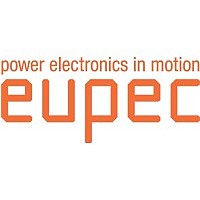
PSB2163T-V31TR
Manufacturer Part Number
PSB2163T-V31TR
Description
IC AUDIO RINGING CODEC 28-PDSO
Manufacturer
Infineon Technologies
Series
ARCOFI®r
Datasheet
1.PSB2163T-V31TR.pdf
(279 pages)
Specifications of PSB2163T-V31TR
Function
CODEC Filter
Interface
IOM-2, PCI, Serial
Number Of Circuits
1
Voltage - Supply
5V
Current - Supply
900µA
Power (watts)
1mW
Operating Temperature
-25°C ~ 80°C
Mounting Type
Surface Mount
Package / Case
DSO-28
Includes
Activation and Deactivation, B-Channel and D-Channel HDLC Controllers, D-Channel Priority Handler, Monitor Channel Handler
Lead Free Status / RoHS Status
Request inventory verification / Request inventory verification
Other names
PSB2163T-V31INTR
PSB2163T-V31TR
PSB2163T-V31TR
- Current page: 250 of 279
- Download datasheet (4Mb)
"Execute"
A file name is asked for and then checked for validity. Any file which was previously
recorded with the "Note" function, may be read and executed. If the file name is invalid
or non-existent, an error message is shown and the execute command is aborted.
"Note"
It is possible to record all activities between the ARCOFI-SP and ARCOS-SP PLUS. The
feature "Note" can be turned on or off to record all actions in a pre-named file.
To implement "Note" the user has to activate the pull-down menu. When "Note" is active,
the menu command will have a check mark to the left of it. Once active, one has to name
the file and give an appropriate extension to it. The file extension depends on what one
wants to record, either a sequence of commands or just a line input.
• Extension *.ARC : ARCOFI-SP sequence of commands: only ARCOFI-SP
• Extension *.ARS : ARCOS-SP PLUS commands; a record of every key stroke or
The *.ARS file consists of a list of all commands that the user has entered via the
ARCOS-SP PLUS dialogue mode to program the ARCOFI-SP. It is possible to read the
*.ARC file and review what was programmed. The *.ARS commands, however, are
written in an ARCOS-SP PLUS specific program language to program the ARCOFI-SP.
This feature allows to run a test pattern several times without looking at the file, thereby
saving time.
"DOS Shell"
"DOS Shell" is provided for calling the operating system. It is possible to toggle back and
forth between ARCOS-SP PLUS and the DOS command level. The following actions are
carried out:
• The screen in ARCOS-SP PLUS is completely stored as it is,
• The DOS operating system is called,
• When returning to ARCOS-SP PLUS, the screen reappears just the way it was left
"Exit"
To leave the ARCOS-SP PLUS program, use the "Exit" command or just type a "Q" in the
command line.
Semiconductor Group
programming
mouse activity
before.
250
SIPO 2163
Related parts for PSB2163T-V31TR
Image
Part Number
Description
Manufacturer
Datasheet
Request
R

Part Number:
Description:
Manufacturer:
Infineon Technologies AG
Datasheet:

Part Number:
Description:
Manufacturer:
Infineon Technologies AG
Datasheet:

Part Number:
Description:
Manufacturer:
Infineon Technologies AG
Datasheet:

Part Number:
Description:
Manufacturer:
Infineon Technologies AG
Datasheet:

Part Number:
Description:
Manufacturer:
Infineon Technologies AG
Datasheet:

Part Number:
Description:
Manufacturer:
Infineon Technologies AG
Datasheet:

Part Number:
Description:
Manufacturer:
Infineon Technologies AG
Datasheet:

Part Number:
Description:
16-bit microcontroller with 2x2 KByte RAM
Manufacturer:
Infineon Technologies AG
Datasheet:

Part Number:
Description:
NPN silicon RF transistor
Manufacturer:
Infineon Technologies AG
Datasheet:

Part Number:
Description:
NPN silicon RF transistor
Manufacturer:
Infineon Technologies AG
Datasheet:

Part Number:
Description:
NPN silicon RF transistor
Manufacturer:
Infineon Technologies AG
Datasheet:

Part Number:
Description:
NPN silicon RF transistor
Manufacturer:
Infineon Technologies AG
Datasheet:

Part Number:
Description:
Si-MMIC-amplifier in SIEGET 25-technologie
Manufacturer:
Infineon Technologies AG
Datasheet:

Part Number:
Description:
IGBT Power Module
Manufacturer:
Infineon Technologies AG
Datasheet:

Part Number:
Description:
IC for switching-mode power supplies
Manufacturer:
Infineon Technologies AG
Datasheet:










