PSB2163T-V31TR Infineon Technologies, PSB2163T-V31TR Datasheet - Page 267
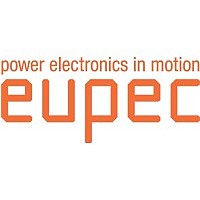
PSB2163T-V31TR
Manufacturer Part Number
PSB2163T-V31TR
Description
IC AUDIO RINGING CODEC 28-PDSO
Manufacturer
Infineon Technologies
Series
ARCOFI®r
Datasheet
1.PSB2163T-V31TR.pdf
(279 pages)
Specifications of PSB2163T-V31TR
Function
CODEC Filter
Interface
IOM-2, PCI, Serial
Number Of Circuits
1
Voltage - Supply
5V
Current - Supply
900µA
Power (watts)
1mW
Operating Temperature
-25°C ~ 80°C
Mounting Type
Surface Mount
Package / Case
DSO-28
Includes
Activation and Deactivation, B-Channel and D-Channel HDLC Controllers, D-Channel Priority Handler, Monitor Channel Handler
Lead Free Status / RoHS Status
Request inventory verification / Request inventory verification
Other names
PSB2163T-V31INTR
PSB2163T-V31TR
PSB2163T-V31TR
- Current page: 267 of 279
- Download datasheet (4Mb)
3.4.2
The process of starting the filter calculation several times and checking the results after
each calculation can be eased by using the "Execute" function of ARCOS-SP PLUS.
With the help of an appropriate *.ARS file, the software calculates as many sets of
coefficients as desired and allows to check the optimization result afterwards.
To understand the contents of the *.ARS file it is necessary to remember the command
line syntax of ARCOS-SP PLUS, as far as it is required for the FX/FR filters:
FX <OptimMode> <Files> <OptimSpeed>
FR <OptimMode> <Files> <OptimSpeed>
<OptimMode>
<OptimSpeed>
<Files>
<DATFile> : Filename containing an input function
<LIMFile> : Filename containing an upper/lower limit
A simple example illustrates the use of the "Execute" function. It is assumed that the FX
filter should compensate the frequency response given with a file called PRIMO.DAT.
The desired response is "flat" and the optimization mode is "best". The following steps
have to be performed:
• With the help of an ASCII editor a file with the extension *.ARS has to be prepared,
• In a second step an *.ARS file has to be prepared to check the previously stored
• Now the ARCOS-SP PLUS software is started and the menu item FILE, EXECUTE is
Semiconductor Group
that contains two lines of text for each set of coefficients to be calculated; one line tells
the ARCOS-SP PLUS software to do the calculation, the second line is used to save
the result in an *.ARC file; figure 4 shows the contents of such an *.ARS file, it is
called CALC.ARS; the combination of "FX...SAVE" must be repeated as many times
as sets of coefficients are to be calculated.
*.ARC files; see figure 5 for an example, here the file is called CHECK.ARS
chosen; the name of the first *.ARS file is given (e.g. CALC.ARS) and the calculation
starts; depending on the optimization speed and the number of coefficient sets, this
can take quite a long time but the calculation is performed automatically and needs no
interaction from the keyboard.
Using the "Execute" Feature to Calculate Coefficients
: <DATFile> [ <DATFile>
:
:
267
F[lat]
/F[ast] | /M[iddle] | /B[est]
[ <LIMFile> [
| T[arget]
<LIMFile> ]]]
| L[imited]
SIPO 2163
Related parts for PSB2163T-V31TR
Image
Part Number
Description
Manufacturer
Datasheet
Request
R

Part Number:
Description:
Manufacturer:
Infineon Technologies AG
Datasheet:

Part Number:
Description:
Manufacturer:
Infineon Technologies AG
Datasheet:

Part Number:
Description:
Manufacturer:
Infineon Technologies AG
Datasheet:

Part Number:
Description:
Manufacturer:
Infineon Technologies AG
Datasheet:

Part Number:
Description:
Manufacturer:
Infineon Technologies AG
Datasheet:

Part Number:
Description:
Manufacturer:
Infineon Technologies AG
Datasheet:

Part Number:
Description:
Manufacturer:
Infineon Technologies AG
Datasheet:

Part Number:
Description:
16-bit microcontroller with 2x2 KByte RAM
Manufacturer:
Infineon Technologies AG
Datasheet:

Part Number:
Description:
NPN silicon RF transistor
Manufacturer:
Infineon Technologies AG
Datasheet:

Part Number:
Description:
NPN silicon RF transistor
Manufacturer:
Infineon Technologies AG
Datasheet:

Part Number:
Description:
NPN silicon RF transistor
Manufacturer:
Infineon Technologies AG
Datasheet:

Part Number:
Description:
NPN silicon RF transistor
Manufacturer:
Infineon Technologies AG
Datasheet:

Part Number:
Description:
Si-MMIC-amplifier in SIEGET 25-technologie
Manufacturer:
Infineon Technologies AG
Datasheet:

Part Number:
Description:
IGBT Power Module
Manufacturer:
Infineon Technologies AG
Datasheet:

Part Number:
Description:
IC for switching-mode power supplies
Manufacturer:
Infineon Technologies AG
Datasheet:










