PSB2163T-V31TR Infineon Technologies, PSB2163T-V31TR Datasheet - Page 274
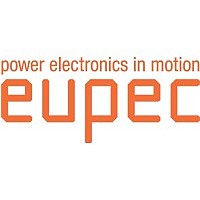
PSB2163T-V31TR
Manufacturer Part Number
PSB2163T-V31TR
Description
IC AUDIO RINGING CODEC 28-PDSO
Manufacturer
Infineon Technologies
Series
ARCOFI®r
Datasheet
1.PSB2163T-V31TR.pdf
(279 pages)
Specifications of PSB2163T-V31TR
Function
CODEC Filter
Interface
IOM-2, PCI, Serial
Number Of Circuits
1
Voltage - Supply
5V
Current - Supply
900µA
Power (watts)
1mW
Operating Temperature
-25°C ~ 80°C
Mounting Type
Surface Mount
Package / Case
DSO-28
Includes
Activation and Deactivation, B-Channel and D-Channel HDLC Controllers, D-Channel Priority Handler, Monitor Channel Handler
Lead Free Status / RoHS Status
Request inventory verification / Request inventory verification
Other names
PSB2163T-V31INTR
PSB2163T-V31TR
PSB2163T-V31TR
- Current page: 274 of 279
- Download datasheet (4Mb)
Therefore the procedure for starting ARCOS-SP PLUS for the use with one of the
hardware platforms given in table 5 is the following:
• Connect the hardware with an appropriate cable to the PC (the cable is delivered
• Make sure that the correct serial port is chosen (default: COM1, see paragraph
• Make sure that the hardware is in "loader mode" (see board documentation; switching
• Download the firmware (batch file according to table 5).
• Make sure, that the board is switched to "program mode"; this is done automatically
• Start ARCOS-SP PLUS in the serial interface mode; this is done by adding the switch
• After quitting the hardware message ("board xxx found at the serial port") the usual
Figure 8
Setup for the SIPB 8051 Telephone Board
Semiconductor Group
together with the hardware).
"choosing the COM port" for more information).
between "loader mode" and "program" is performed with the reset button on the
board).
after the download, except for the Smart Link Kit where the reset button must be
pressed once (the loader LED on the SmartLink board has to be inactive then).
/V to the command line input; the syntax is:
ARC [IniFile[.xxx]] /V
When started with this option, the ARCOS-SP PLUS software ignores any SIPB 5000
based hardware and scans the serial port for the presence of one of the boards from
table 5 instead.
window appears in the user area; in this window the hardware switches must be set
according to table 5 before the "initialize hardware" field has to be activated.
274
SIPO 2163
Related parts for PSB2163T-V31TR
Image
Part Number
Description
Manufacturer
Datasheet
Request
R

Part Number:
Description:
Manufacturer:
Infineon Technologies AG
Datasheet:

Part Number:
Description:
Manufacturer:
Infineon Technologies AG
Datasheet:

Part Number:
Description:
Manufacturer:
Infineon Technologies AG
Datasheet:

Part Number:
Description:
Manufacturer:
Infineon Technologies AG
Datasheet:

Part Number:
Description:
Manufacturer:
Infineon Technologies AG
Datasheet:

Part Number:
Description:
Manufacturer:
Infineon Technologies AG
Datasheet:

Part Number:
Description:
Manufacturer:
Infineon Technologies AG
Datasheet:

Part Number:
Description:
16-bit microcontroller with 2x2 KByte RAM
Manufacturer:
Infineon Technologies AG
Datasheet:

Part Number:
Description:
NPN silicon RF transistor
Manufacturer:
Infineon Technologies AG
Datasheet:

Part Number:
Description:
NPN silicon RF transistor
Manufacturer:
Infineon Technologies AG
Datasheet:

Part Number:
Description:
NPN silicon RF transistor
Manufacturer:
Infineon Technologies AG
Datasheet:

Part Number:
Description:
NPN silicon RF transistor
Manufacturer:
Infineon Technologies AG
Datasheet:

Part Number:
Description:
Si-MMIC-amplifier in SIEGET 25-technologie
Manufacturer:
Infineon Technologies AG
Datasheet:

Part Number:
Description:
IGBT Power Module
Manufacturer:
Infineon Technologies AG
Datasheet:

Part Number:
Description:
IC for switching-mode power supplies
Manufacturer:
Infineon Technologies AG
Datasheet:









