HSC-ADC-EVALCZ Analog Devices Inc, HSC-ADC-EVALCZ Datasheet - Page 28
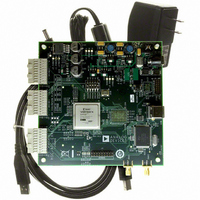
HSC-ADC-EVALCZ
Manufacturer Part Number
HSC-ADC-EVALCZ
Description
KIT EVAL ADC FIFO HI SPEED
Manufacturer
Analog Devices Inc
Datasheets
1.HSC-ADC-EVALB-DCZ.pdf
(28 pages)
2.HSC-ADC-EVALCZ.pdf
(32 pages)
3.HSC-ADC-EVALCZ.pdf
(40 pages)
Specifications of HSC-ADC-EVALCZ
Design Resources
EVALC PC Board Gerber File
Accessory Type
ADC Interface Board
Silicon Manufacturer
Analog Devices
Application Sub Type
ADC
Kit Application Type
Data Converter
Features
Buffer Memory Board For Capturing Digital Data, USB Port Interface, Windows 98, Windows 2000
Kit Contents
ADC Analyzer, Buffer Memory Board
Rohs Compliant
Yes
Lead Free Status / RoHS Status
Lead free / RoHS Compliant
For Use With/related Products
Single ADC Version
Lead Free Status / Rohs Status
Supplier Unconfirmed
Available stocks
Company
Part Number
Manufacturer
Quantity
Price
Company:
Part Number:
HSC-ADC-EVALCZ
Manufacturer:
Analog Devices Inc
Quantity:
135
AN-905
MIXER
Mixer performs a complex frequency shift of the input wave
form and produces real or complex waveform output. For
complex input, the complex output option is required. The
translation frequency may be positive or negative.
OUTPUT FORMATTER
Output Formatter converts normalized VisualAnalog data to
integer formats used by the DPG and the pattern saver.
Possible output formats include Gray Code, Unsigned Offset,
Two’s Complement, and Signed. Adjust the output bit
resolution and alignment as necessary.
PEAK HOLD
Peak Hold computes the peak data from the provided data. The
indicator on the component shows how many iterations have
occurred out of the total number of comparisons. To set the
total number of averages, click Settings. To reset the peak hold
series, click Reset.
The Peak Hold component is most efficient when running a
continuous update. A running peak hold occurs and the peak
hold continues until either the user stops the canvas or the
number of runs equals the terminal count. In the second case,
Peak Hold repeats another series of iterations unless a stop
block halts the canvas programmatically.
Figure 68. Output Formatter Settings Form
Figure 67. Mixer
Rev. 0 | Page 28 of 40
The Peak Hold component has two outputs. The top output
is the running peak FFT data. The second output is a numeric
value that indicates when the peak hold reaches its terminal
count by outputting a nonzero value.
A Stop component (see the Stop section) can use the terminal
value from the Peak Hold component to halt a continuous
update. In this case, when the Stop component receives a non
zero value and halts the canvas, the last update presents the final
peak hold.
Other components can use the terminal value as an indicator
to perform processing only on a nonzero value. See the Graph
section for more information on how to use the Graph compo
nent with this terminal value.
POWER/PHASE
Power/Phase converts data from an FFT into magnitude and
phase format. Click Power/Phase to open the options form,
allowing the formats to be set.
Figure 70. Power/Phase and Settings Form
Figure 69. Peak Hold Settings Form


















