MINILINK Neutrik, MINILINK Datasheet - Page 18
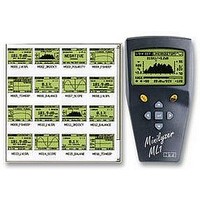
MINILINK
Manufacturer Part Number
MINILINK
Description
SIGNAL GENERATOR, MINILINK, UK
Manufacturer
Neutrik
Datasheet
1.MINILINK.pdf
(48 pages)
Specifications of MINILINK
Signal Generator Type
Signal
Svhc
No SVHC (18-Jun-2010)
Start-up Screen
The start up screen remains displayed by
pressing and holding any button during the
start up of the unit. This supports e.g. the
read out of the instrument serial number
from your device. The serial number
starts with three letters (such as e.g.
ANK675A0A2).
After the successful registration of the
ML1/DL1 the start-up screen may be
customized. See details in “Customizing
start-up screen” later in this user manual.
Delete single memory
Each
individually from the memory.
•
•
•
Delete all memories
The complete memory can be deleted with
the field “DEL ALL“.
Exit the memory overview
press the ESC key twice or select EXIT
Select the “DEL“ field beside the
memory location to be deleted
Press the enter key
The memory location is deleted from the
device memory
18
stored
result
can
be
deleted










