MINILINK Neutrik, MINILINK Datasheet - Page 44
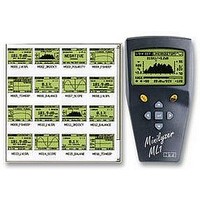
MINILINK
Manufacturer Part Number
MINILINK
Description
SIGNAL GENERATOR, MINILINK, UK
Manufacturer
Neutrik
Datasheet
1.MINILINK.pdf
(48 pages)
Specifications of MINILINK
Signal Generator Type
Signal
Svhc
No SVHC (18-Jun-2010)
Firmware Update
NTI provides free updates of the test instrument firmware and the MiniLINK
PC software at the NTI website “www.nti-audio.com”.
To check out any available online updates, follow these instructions:
Alternatively you can check for any new firmware and software releases at
the web site
Select the new firmware version in the displayed screen below:
After confirming the selected device firmware, the test instrument firmware
is updated automatically.
Note: The firmware update deletes the internal device memory. In case
•
•
•
•
•
Connect your PC to the web & start the MiniLINK PC software
Connect the instrument with the USB cable to the PC
Select the menu “Help -> Look for Updates“ at MiniLINK
Follow the download instructions
Select the menu “Tools -> Update Firmware“ at MiniLINK
of any problems during the firmware upgrade, such as power
failure, etc., the upgrade procedure can be repeated anytime.
“http://registration.nti-audio.com/VersionCheck.php”.
44
for Minilyzer ML1:
ML1dA_V3.xx.bin
for Digilyzer:
DL1dA_D2.xx.bin
applicable firmware
for the connected
device








