MINILINK Neutrik, MINILINK Datasheet - Page 39
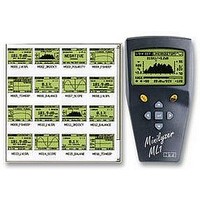
MINILINK
Manufacturer Part Number
MINILINK
Description
SIGNAL GENERATOR, MINILINK, UK
Manufacturer
Neutrik
Datasheet
1.MINILINK.pdf
(48 pages)
Specifications of MINILINK
Signal Generator Type
Signal
Svhc
No SVHC (18-Jun-2010)
When saving the screenshots to the PC the same memorized values can
be deleted at the test instrument automatically. Just select in the above
displayed menu “Delete files in instrument memory after save” to empty the
test instrument memory simultaneously.
Delete Test Results of Analyzer Memory
The memorized test results in the test instrument can be deleted as
follows:
Test Result Logging at the PC
MiniLINK allows the continuous online logging of test results. The actual
test results of the test modes
can be logged online in customer defined time intervals. This test data is
saved into the MiniLINK PC software directly. At the end of the logging
process, press the “SAVE” button to save the test results in ASCII format
to your PC. The saved data file name is e.g. “ANK675_PcLog_Level SPL”.
The logging function is ideally suited for long term monitoring or
troubleshooting, e.g. in repair or broadcast applications.
•
•
•
Directly in the test instrument memory overview
Select the screenshot in the MiniLINK memory screen and press
DEL on the PC keyboard or using the delete function of the MiniLINK
memory menu
Selecting the delete function when saving the screenshots/test
results to the PC
• Level RMS, REL, SPL
• THD+N, vu + PPM
• Balance
Minilyzer ML1
39
• Bitstatistic
• Level RMS, Level Peak
• THD+N
Digilyzer DL1










