Z8622912PSG Zilog, Z8622912PSG Datasheet - Page 37
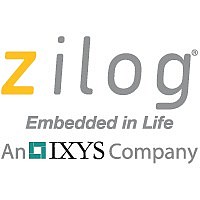
Z8622912PSG
Manufacturer Part Number
Z8622912PSG
Description
IC CCD W/2ND I2C ADD 18-DIP
Manufacturer
Zilog
Type
Video Decoderr
Datasheet
1.Z8622912PSC.pdf
(52 pages)
Specifications of Z8622912PSG
Applications
Set-Top Boxes, TV
Voltage - Supply, Digital
4.75 V ~ 5.25 V
Mounting Type
Through Hole
Package / Case
18-DIP (0.300", 7.62mm)
Processor Series
Z8622x
Core
Z80
Data Bus Width
8 bit
Program Memory Type
CGROM
Program Memory Size
3.7 B
Maximum Clock Frequency
12 MHz
Operating Supply Voltage
4.75 V to 5.25 V
Maximum Operating Temperature
+ 70 C
Mounting Style
Through Hole
Minimum Operating Temperature
0 C
Lead Free Status / RoHS Status
Lead free / RoHS Compliant
Voltage - Supply, Analog
-
Lead Free Status / Rohs Status
Details
ZiLOG
ON-SCREEN DISPLAY
OSD Operation
The Z86229 has a fully programmable, general purpose On-
Screen Display (OSD) built in. The user can supply infor-
mation for display through the serial port. In addition to all
the normal and extended features of the VBI data display
modes, the OSD mode also has available added graphics
characters, Double-High and Double-Wide characters, and
the ability to position the display anywhere on the screen
with an adjustable (vertical) box size. The Double-High and
Double-Wide characters are especially useful for creating
OSD screens for display inside a Picture-in-Picture (PiP)
window. The OSD display mode can use either 13 or 15
lines per row, with a box or drop shadow. The default is 15
scan lines per row in addition to the drop shadow. Enhanced
attributes are always enabled.
The 15 scan line per row display can only show 13 rows
on-screen when in the NTSC mode. Rows 14 and 15 is off-
screen and should not be addressed. In the PAL mode all
rows are visible.
The 15 scan lines per row mode display can show the full
graphic characters and accented capital letters and descend-
ers without the potential overlap that would result from the
13 scan line per row display. If the OSD display mode is
changed to a 13 scan line per row mode, the top two scan
lines of any graphics or accented capital letter is “ORed”
together with the bottom two scan lines from the row above.
In 13 line-drop-shadow mode, it also results in a side shad-
ow effect. Graphics characters should not be used in the 13-
line drop-shadow mode.
OSD Character Set
There are 256 possible addresses in the OSD character set.
Figure 28 illustrates the address map in the range 00h–BFh.
This portion of the addressable space contains the control
bytes and regular character set. The address map in the range
C0h–FFh is illustrated in Figure 17.
These addresses are shared by the Extended Character set
and the Graphics Character set. Any particular OSD screen
can use one or the other of these sets of characters but not
both.
The character set in force is controlled by the type of display
mode being invoked. When the Drop Shadow is being used,
by default, the Graphics Character set is displayed in re-
sponse to an address in the C0h–FFh range; however, if a
BOX display is used, the Extended Character set is invoked.
In either case the user can switch to the other set by means
of the appropriate command (GRAPHICS or EXTEND-
ED).
The V
from the TV receiver when V Lock = V
This condition permits an OSD display even when no video
input is present. If this mode is not required, the default state
V Lock = VIDEO should be active. This pin then carries
the INTRO output signal.
OSD Commands
OSD commands are one- and two-byte commands. They are
used to control the loading of data for OSD display and their
presentation to the screen. Normally, the OSD display mode
uses 15 TV lines per display row to enhance the OSD pre-
sentation.
The two-byte commands enable direct access to any loca-
tion on the display screen. The user can customize displays
by using these commands. Each command byte pair consists
of an instruction byte followed by a data byte. (See A Sam-
ple OSD Program on page 39.)
Note:
The one-byte commands provide a simple means of creating
OSD displays using preset screen formats built into the part.
These built-in modes provide the user with a simple way to
generate OSD screens. Two preset display modes are avail-
able called POPSET and TEXTSET.
IN
In this product specification, one- and two-byte com-
mands are written as one or two two-digit Hex values,
separated by a comma, within curly braces. For example,
the WRITE CHAR command for entering the letter A as
a single-width character would be shown in this docu-
ment as {A3,41}. This command would write the letter A
to the current cursor position of the display row being ad-
dressed. Refer to the Serial Communications Interface
and Commands sections for further details of the serial
communications and the OSD commands (see pages 22
and 26, respectively).
/INTRO pin serves as the input for a Vertical Pulse
IN
mode is enabled.

















