MAX1234ETI+T Maxim Integrated Products, MAX1234ETI+T Datasheet - Page 25
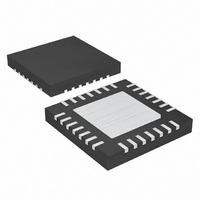
MAX1234ETI+T
Manufacturer Part Number
MAX1234ETI+T
Description
IC CNTRLR TOUCH 28-TQFN
Manufacturer
Maxim Integrated Products
Type
Resistiver
Datasheet
1.MAX1234ETIT.pdf
(44 pages)
Specifications of MAX1234ETI+T
Touch Panel Interface
4-Wire
Number Of Inputs/keys
1, 4 x 4 Keypad
Resolution (bits)
8, 10, 12 b
Data Interface
MICROWIRE™, QSPI™, Serial, SPI™
Data Rate/sampling Rate (sps, Bps)
50k
Voltage Reference
Internal
Voltage - Supply
4.75 V ~ 5.25 V
Operating Temperature
-40°C ~ 85°C
Mounting Type
Surface Mount
Package / Case
28-TQFN Exposed Pad
Applications
*
Lead Free Status / RoHS Status
Lead free / RoHS Compliant
allowing certain keys to be masked from detection.
Tables 18–21 show the programmable bits of the keypad
control register. Tables 23, 24, and 25 show the program-
mable bits of the keypad mask registers. The Keypad
Controller and GPIO section provides more details.
Table 21. Keypad Hold Time Control
Table 22. Keypad Key Mask Register Bit Descriptions (Write 0x0050/Read 0x8050)
Table 23. Keypad Key Mask Register Bit Descriptions (Write 0x0050/Read 0x8050)
Table 24. Keypad Column Mask Register (Write 0x0051/Read 0x8051)
BIT15 BIT14 BIT13 BIT12 BIT11 BIT10
BIT15 BIT14 BIT13 BIT12 BIT11 BIT10
KM15
CM4
HLD2
Controllers Include DAC and Keypad Controller
0
0
0
0
1
1
1
1
BIT
15
14
13
12
11
10
9
8
7
6
5
4
3
2
1
0
KM14
CM3
HLD1
0
0
1
1
0
0
1
1
KM13
CM2
NAME
KM15
KM14
KM13
KM12
KM11
KM10
KM9
KM8
KM7
KM6
KM5
KM4
KM3
KM2
KM1
KM0
______________________________________________________________________________________
HLD0
0
1
0
1
0
1
0
1
KM12
CM1
If a button is held, wait 100µs before beginning next debounce scan
If a button is held, wait 1 debounce time before beginning the next debounce scan
If a button is held, wait 2 debounce times before beginning the next debounce scan
If a button is held, wait 3 debounce times before beginning the next debounce scan
If a button is held, wait 4 debounce times before beginning the next debounce scan
If a button is held, wait 5 debounce times before beginning the next debounce scan
If a button is held, wait 6 debounce times before beginning the next debounce scan
If a button is held, wait 7 debounce times before beginning the next debounce scan
Mask status register data update on individual key for row 4, column 4
Mask status register data update on individual key for row 3, column 4
Mask status register data update on individual key for row 2, column 4
Mask status register data update on individual key for row 1, column 4
Mask status register data update on individual key for row 4, column 3
Mask status register data update on individual key for row 3, column 3
Mask status register data update on individual key for row 2, column 3
Mask status register data update on individual key for row 1, column 3
Mask status register data update on individual key for row 4, column 2
Mask status register data update on individual key for row 3, column 2
Mask status register data update on individual key for row 2, column 2
Mask status register data update on individual key for row 1, column 2
Mask status register data update on individual key for row 4, column 1
Mask status register data update on individual key for row 3, column 1
Mask status register data update on individual key for row 2, column 1
Mask status register data update on individual key for row 1, column 1
±15kV ESD-Protected Touch-Screen
KM11
0
KM10
0
BIT9
KM9
BIT9
0
BIT8
KM8
BIT8
0
BIT7
KM7
BIT7
The GPIO control register and the GPIO pullup register
allow the keypad controller’s row and column inputs to be
configured as up to eight parallel I/O pins. Tables 26 and
27 show the GPIO control register layout and control reg-
ister descriptions. Tables 28 and 29 show the GPIO pullup
disable register and associated descriptions. For more
information, see the Applications Information section.
0
DESCRIPTION
FUNCTION
BIT6
KM6
BIT6
0
BIT5
KM5
BIT5
0
BIT4
KM4
BIT4
0
BIT3
KM3
BIT3
0
GPIO Control Register
BIT2
KM2
BIT2
0
BIT1
KM1
BIT1
0
BIT0
KM0
BIT0
0
25











