AD9516-1/PCBZ Analog Devices Inc, AD9516-1/PCBZ Datasheet - Page 4
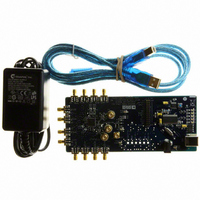
AD9516-1/PCBZ
Manufacturer Part Number
AD9516-1/PCBZ
Description
BOARD EVALUATION FOR AD9516-1
Manufacturer
Analog Devices Inc
Specifications of AD9516-1/PCBZ
Main Purpose
Timing, Clock Generator
Embedded
No
Utilized Ic / Part
AD9516-1
Primary Attributes
2 Inputs, 14 Outputs, 2.5GHz VCO
Secondary Attributes
CMOS, LVDS, LVPECL Output Logic, ADIsimCLK™ Graphical User Interface
Silicon Manufacturer
Analog Devices
Application Sub Type
PLL Clock Synthesizer
Kit Application Type
Clock & Timing
Silicon Core Number
AD9516-0, AD9516-1, AD9516-2
Silicon Family Name
AD9516-X
Rohs Compliant
Yes
Lead Free Status / RoHS Status
Lead free / RoHS Compliant
UG-075
EVALUATION BOARD SOFTWARE
Use the following instructions to set up the AD951x evaluation
board software.
SOFTWARE INSTALLATION
Do not connect the evaluation board until the software
installation is complete.
1.
2.
3.
RUNNING THE SOFTWARE
Power up and connect the evaluation board to the PC.
See Evaluation Board Hardware section for details on the
various connectors on the evaluation board.
1.
2.
See the Evaluation Board Hardware section for information on
connecting the evaluation board.
If the evaluation board is connected while the evaluation
software is running, the window in Figure 2 appears to prompt
The evaluation software and documentation can be
downloaded from www.analog.com.
If the software was downloaded, skip to Step 3.If installing
from the CD, insert the AD951x evaluation software CD.
Double-click My Computer and then double-click the
AD9516_17_18EV CD icon. A window opens showing the
contents of the CD divided into four sections: Datasheet,
Layout, Schematic, and Software. The file named
readme.txt contains a description of the CD contents as
well as any additional instructions or information. Double-
click the Software folder.
Double-click AD9516_17_18Eval_Setup1.1.0.exe. (Note
that the website may have a version newer than Version
1.1.0.) Follow the installation instructions. The default
location for installation of the evaluation software is:
C:\Program Files\Analog Devices\AD9516 Eval Software\.
Double-click AD9516_17_18 Eval Software to run the
AD951x evaluation software. Depending on whether the
evaluation board was found by the software, either light
blue text appears in a pop-up window, indicating that the
evaluation board was found, or red text appears, indicating
that the evaluation board was not found.
If the evaluation board is found, click anywhere in the pop-
up window with the Evaluation Software Ready message,
and the main window for the software appears. Proceed to
the Evaluation Software Components section for details
about running the software.
If the evaluation board is not found, a dialog box appears
allowing you to select which AD951x evaluation board is
connected while the software runs in standalone mode.
Rev. 0 | Page 4 of 16
you to load the evaluation board with the evaluation software
settings or read the evaluation board settings into the software.
If the evaluation board was not automatically detected when it
was connected, you can also select the Select Evaluation Board
option from the I/O menu (see Figure 24), and select Ezssp-0,
Ezssp-1, or Ezssp-2.
See the Evaluation Software Components section for a
description of the evaluation software features, or the Quick
Start Guide to the AD9516 PLL section for details on the
individual blocks of the AD951x.
Figure 2. SYNC Evaluation Software Window
Figure 3. Select USB Device Window
Evaluation Board User Guide














