AD9516-1/PCBZ Analog Devices Inc, AD9516-1/PCBZ Datasheet - Page 6
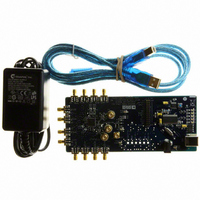
AD9516-1/PCBZ
Manufacturer Part Number
AD9516-1/PCBZ
Description
BOARD EVALUATION FOR AD9516-1
Manufacturer
Analog Devices Inc
Specifications of AD9516-1/PCBZ
Main Purpose
Timing, Clock Generator
Embedded
No
Utilized Ic / Part
AD9516-1
Primary Attributes
2 Inputs, 14 Outputs, 2.5GHz VCO
Secondary Attributes
CMOS, LVDS, LVPECL Output Logic, ADIsimCLK™ Graphical User Interface
Silicon Manufacturer
Analog Devices
Application Sub Type
PLL Clock Synthesizer
Kit Application Type
Clock & Timing
Silicon Core Number
AD9516-0, AD9516-1, AD9516-2
Silicon Family Name
AD9516-X
Rohs Compliant
Yes
Lead Free Status / RoHS Status
Lead free / RoHS Compliant
UG-075
6.
7.
8.
9.
10. Set the VCO divider by clicking the green VCO box in the
Program the R (reference) divider by clicking the
R DIVIDER box at the top of the main window. Set
the desired value and click OK (see Figure 12).
Program the N (feedback) divider by clicking the
N DIVIDER box at top of the main window. Set the
desired value and click OK. For the example, N = 200
can use 8/9 dual modulus mode with A = 0 and B = 25.
Set the charge pump current by clicking the CHARGE
PUMP box in the upper right corner of the main window,
and then click OK.
Note that if the desired configuration has the phase
detector frequency above 50 MHz, an antibacklash pulse
width of 1.3 ns may work better. This setting is accessed by
clicking the PFD button to the left of the CHARGE PUMP
box. However, this setting normally does not need to be
modified.
center of the main window, immediately to the left of the
Cal VCO button.
Rev. 0 | Page 6 of 16
11. Power down unused drivers, click the numbered triangular
12. Set the channel dividers by clicking DIVIDER 0 through
13. Click the flashing red WRITE button under the
14. Click the blinking yellow Cal VCO button to load the
symbol on the right side of the main window (see Figure 7),
select 2 - Safe Power Down, and click OK (see Figure 20).
DIVIDER 4 and enter the divider ratio.
REGISTER W/R section. This loads the desired settings
to the AD951x evaluation board,
VCO calibration window. The default VCO divide ratio
(16) works for all applications. Click the Cal VCO button
in the Calibrate VCO window to begin calibration (see
Figure 17). The PLL should now be locked and the LD
(lock detect) LED on the left side of the board should be on.
Evaluation Board User Guide
Figure 7. Driver Symbol














