CDB5467U Cirrus Logic Inc, CDB5467U Datasheet - Page 16
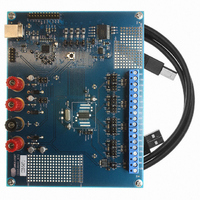
CDB5467U
Manufacturer Part Number
CDB5467U
Description
BOARD EVAL FOR CS5467 ADC
Manufacturer
Cirrus Logic Inc
Type
A/Dr
Specifications of CDB5467U
Main Purpose
Power Management, Energy/Power Meter
Embedded
Yes, MCU, 8-Bit
Utilized Ic / Part
CS5467
Primary Attributes
Watt-Hour Meter
Secondary Attributes
Graphical User Interface, SPI™ & USB Interfaces
Product
Data Conversion Development Tools
Maximum Clock Frequency
4 MHz
Interface Type
USB
Supply Voltage (max)
5 V
Supply Voltage (min)
3.3 V
For Use With/related Products
CS5467
Lead Free Status / RoHS Status
Contains lead / RoHS non-compliant
Lead Free Status / RoHS Status
Lead free / RoHS Compliant, Contains lead / RoHS non-compliant
Other names
598-1555
CDB-5467U
CDB-5467U
2.6
The Conversion Window allows the user to see the results of single and continuous conversions, perform
data averaging, and utilize the power-saving modes of the CS5467. See Figure 10. The Conversion Win-
dow can be accessed from the Menu pull-down and selecting Conversion Window, or by pressing <F4>.
2.6.1
Pressing this button will cause a single conversion to be performed. After a single conversion is complete,
the Result column will be updated with the values present in each data register.
2.6.2
Pressing this button will cause continuous conversions to be performed until the user presses the Stop
button. After each conversion is complete, the Result column will be updated with the values present in
each data register. The Mean and Standard Deviation columns will be updated every N cycles, where N
is the number in the Samples to Average field. If the Samples to Average is set to a large number, it may
take many collection cycles after pressing the Stop button before the data actually stops being collected.
16
Conversion Window
Single Conversion Button
Continuous Conversion Button
Figure 10. Conversion Window
CDB5467U
DS714DB1



















