CDB5467U Cirrus Logic Inc, CDB5467U Datasheet - Page 26
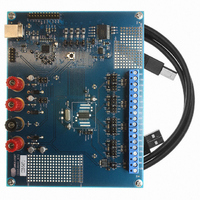
CDB5467U
Manufacturer Part Number
CDB5467U
Description
BOARD EVAL FOR CS5467 ADC
Manufacturer
Cirrus Logic Inc
Type
A/Dr
Specifications of CDB5467U
Main Purpose
Power Management, Energy/Power Meter
Embedded
Yes, MCU, 8-Bit
Utilized Ic / Part
CS5467
Primary Attributes
Watt-Hour Meter
Secondary Attributes
Graphical User Interface, SPI™ & USB Interfaces
Product
Data Conversion Development Tools
Maximum Clock Frequency
4 MHz
Interface Type
USB
Supply Voltage (max)
5 V
Supply Voltage (min)
3.3 V
For Use With/related Products
CS5467
Lead Free Status / RoHS Status
Contains lead / RoHS non-compliant
Lead Free Status / RoHS Status
Lead free / RoHS Compliant, Contains lead / RoHS non-compliant
Other names
598-1555
CDB-5467U
CDB-5467U
2.8.12.12 MINIMUM
Indicates for the minimum value of the collected data set.
2.9
CDB5467U has an "Auto-Boot" demo feature that uses the on-board serial EEPROM, so that the
CDB5467U can operate independently without being connected to a PC. CDB5467U GUI software also
provides an EEPROM Window for reading & writing the serial EEPROM (Figure 17).
2.9.1
The Bytes to Read/Write field allows the user to define the number of bytes to read or write.
2.9.2
First input the number of bytes to read in the Bytes to Read/Write field. After pressing the Read button,
that number of bytes starting from the address 0x00 will be read from EEPROM and displayed in the EE-
PROM table in hexadecimal format.
2.9.3
Input the number of bytes to write in the Bytes to Read/Write field and input the hexadecimal byte values
in the EEPROM table starting from address 0x00. After pressing the Write button, the bytes in the EE-
PROM table will be written to the EEPROM.
26
EEPROM Window
Bytes to Read/Write
Read EEPROM
Write EEPROM
Figure 17. EEPROM Window
CDB5467U
DS714DB1



















