ZGP323ICE01ZEM Zilog, ZGP323ICE01ZEM Datasheet - Page 17
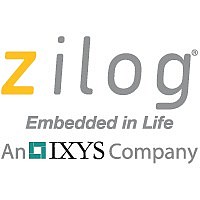
ZGP323ICE01ZEM
Manufacturer Part Number
ZGP323ICE01ZEM
Description
PLATFORM DEV ICE Z8 GP ZGP323
Manufacturer
Zilog
Datasheet
1.ZGP323ICE01ZEM.pdf
(29 pages)
Specifications of ZGP323ICE01ZEM
Processor To Be Evaluated
ZGP323
Interface Type
RS-232, Ethernet, USB
Lead Free Status / RoHS Status
Contains lead / RoHS non-compliant
Other names
269-3399
ZGR323ICE01ZEM
ZGR323ICE01ZEM
UM017503-0208
Note:
Note:
Collecting a Trace
Using an Event to Stop Execution
Ensure that jumper J7 on the Z8 GP ICE is set with the shunt between 1-2 as described in
Table 2
The following steps describe two ways to use the Trace and Event system. For more infor-
mation on executing the Trace and Event system, refer to Zilog Developer Studio II—Crim-
zon and Z8 GP User Manual (UM0164) located in the docs directory of the ZDS II CD-
ROM and ZDS II online help.
10. In Clock Source section, select the External radio button.
11. In the Programming Option Bits section, ensure that none of the options are
12. Click OK.
13. Click OK in the Project Settings window and you will be prompted to rebuild the
Follow the steps below to obtain a sample Trace:
1. Collect a simple trace by starting the program, stopping it, and viewing the Trace
2. Select the Trace window by selecting View
Events allow you to stop execution based on more complex conditions than a simple
instruction address.
The following events are available:
•
•
•
•
•
Follow the steps below to setup and execute an event:
1. Select Tools
selected.
affected files, click Yes to rebuild the project. (You can also rebuild later by pressing
F7.)
buffer. Click Go
buffer acts as a ring buffer that continuously fills and then overwrites itself until you
stop execution.
Get Frames to display the Trace information.
Program counter position, with mask
Data on Port0 (state of its pins), with mask
Data on Port2 (state of its pins), with mask
Data on Port3 (state of its three input pins), with mask
External Trigger In (0 or 1)
appears, see
on page 6 when executing the emulator in the incircuit mode.
Z8 GP
Figure
→
Trace and Event System. The Trace and Event System window
™
10.
button in the toolbar, and then click Break
ZGP323 In-Circuit Emulator and Development Platform
→
Debug Windows
→
button. The Trace
Trace and click
Sample Project
User Manual
14
















