ZGP323ICE01ZEM Zilog, ZGP323ICE01ZEM Datasheet - Page 19
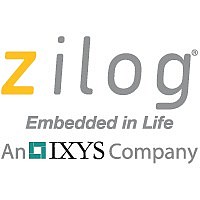
ZGP323ICE01ZEM
Manufacturer Part Number
ZGP323ICE01ZEM
Description
PLATFORM DEV ICE Z8 GP ZGP323
Manufacturer
Zilog
Datasheet
1.ZGP323ICE01ZEM.pdf
(29 pages)
Specifications of ZGP323ICE01ZEM
Processor To Be Evaluated
ZGP323
Interface Type
RS-232, Ethernet, USB
Lead Free Status / RoHS Status
Contains lead / RoHS non-compliant
Other names
269-3399
ZGR323ICE01ZEM
ZGR323ICE01ZEM
UM017503-0208
Single-Stepping Through a Program
Peek/Poke Registers
Peek/Poke Memory
Break. Use the slider bar to select the number of cycles from the 64 K buffer to be cap-
tured before and after the event. In this case, all cycles are traced until the event is
detected, then the selected number of cycles after the event are collected. Execution stops
after the cycles are collected. What remains in the trace buffer are the selected number of
cycles after the event. The remainder of the 64 K frames contains cycles before the event
occurred. If you move the slider completely to the left, only cycles before the event are
captured. If you move the slider completely to the right, only cycles after the event are
captured.
ZDS II provides a simple mechanism for single-stepping through a program. Follow the
steps below to single-step through a program:
1. Reset the program to
2. To step through the program one instruction at a time, use F11 or click Go
Follow the steps below to read the emulator register contents:
1. ZDS II makes it easy for you to set and read emulator register con-tents. With the
2. In the Registers window, double-click the value of any register and type in a new
3. Press Enter. The new value is displayed in red.
Refer to Zilog Developer Studio II—Crimzon and Z8 GP User Manual (UM0164) on the
ZDS II CD-ROM and ZDS II online help for further information on setting and reading
register values.
Follow the steps below to set and read the peek/poke memory contents:
1. With the
2. In Memory window, double-click the value you want to change and type in a new
3. Press Enter. The new value is displayed in red.
Reset. Set the Reset to
window, select the Debugger tab and select the Reset to symbol ‘main’ check box.
in the Debug toolbar or select Debug
ledblink_c.pro
→
value.
get), select View
value. (Values begin in the second column after the Address column.)
Debug Windows
ledblink_c.pro
Z8 GP
project open and ZDS II connected to the emulator (target), select View
→
™
Debug Windows
→
ZGP323 In-Circuit Emulator and Development Platform
main()
main()
Registers.
project open and ZDS II connected to the emulator (tar-
by either clicking Reset icon or by selecting Debug
option by selecting Tools
→
→
Step Into.
Memory.
→
Options. In the Options
Sample Project
User Manual
button
→
16
















