ZGP323ICE01ZEM Zilog, ZGP323ICE01ZEM Datasheet - Page 7
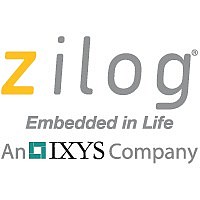
ZGP323ICE01ZEM
Manufacturer Part Number
ZGP323ICE01ZEM
Description
PLATFORM DEV ICE Z8 GP ZGP323
Manufacturer
Zilog
Datasheet
1.ZGP323ICE01ZEM.pdf
(29 pages)
Specifications of ZGP323ICE01ZEM
Processor To Be Evaluated
ZGP323
Interface Type
RS-232, Ethernet, USB
Lead Free Status / RoHS Status
Contains lead / RoHS non-compliant
Other names
269-3399
ZGR323ICE01ZEM
ZGR323ICE01ZEM
UM017503-0208
Note:
Connecting Z8 GP ICE to a PC
You can also connect the emulator to an Ethernet hub using a standard CAT-5 patch cable.
After installing the OTP chip into the ZIF socket (or programming adapter), you can pro-
gram the chip using the instructions provided in
Follow the steps below to connect the Z8 GP ICE to a host PC:
1. Connect a CAT-5 crossover cable from the PC to the Ethernet port on the Z8 GP ICE,
2. Connect the serial COM port on the PC to the SETUP serial port on the Crimzon ICE
3. Connect a 5 V DC power supply to the Z8 GP ICE. The 3.3 V DC power LED must
you to adapt the ZIF socket to accept 20-/28-SOIC, 20-/28-/48-SSOP, and 20-/28-
PDIP chip packages.
see
using the DB9-to-DB9 serial cable, see
illuminate, see
problem.
Figure
Figure 2. Connecting a PC to the Z8 GP ICE
PC
2.
Z8 GP
Figure 3. Z8 GP ICE Rear Panel
Figure
™
ZGP323 In-Circuit Emulator and Development Platform
3. Contact Zilog
CAT-5 Crossover Cable
DB9-to-DB9 Cable
®
Figure
support at
OTP Programming
3.
Z8 GP
www.zilog.com
ICE
on page 17.
if there is any
User Manual
Introduction
4
















