KP125 EVAL BOARD Infineon Technologies, KP125 EVAL BOARD Datasheet - Page 15
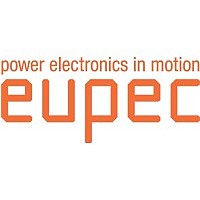
KP125 EVAL BOARD
Manufacturer Part Number
KP125 EVAL BOARD
Description
BOARD EVALUATION KP125
Manufacturer
Infineon Technologies
Type
Pressure Sensorr
Specifications of KP125 EVAL BOARD
Contents
Fully Assembled Evaluation Board
For Use With/related Products
KP125
Lead Free Status / RoHS Status
Lead free / RoHS Compliant
Other names
KP125EVALBOARDIN
5
5.1
The hardware must be connected as shown in
port of the PC, alternatively the RS-232 cable can be used.
Note: Be sure not to connect both of them!
After connecting the PGSISI-Box with your PC (Operating System Windows 2000 or WindowsXP) the Installation
Wizard will start automatically to install the correct driver. During the installation the specify alocation option (see
Figure
Note: The installation routine operates twice!
Figure 14
5.2
To install the KP12x Evalkit software, insert the provided CD in your CD-ROM drive. Start the setup.exe file in the
Volume folder. The KP12xDemoBoard Installer Wizard will start. Follow the installation instructions. Afterwards
you will be able to start the GUI (Start -> Programs -> KP12x Evalkit -> KP12x Evalkit V1.2).
User’s Manual
14) should be enabled. The appropriate driver can be found on the CD-ROM in the subfolder volume.
Installation
PGSISI Driver Unit
Installer Wizard
KP12x Evalkit V1.2 Installer
Figure
12. The USB connector has to be connected to a free USB
15
Evalkit for Pressure Sensors
Rev. 1.1, 2007-11-23
KP12x Kit
Installation











