E6240 KIT QUANTUM ATMEL, E6240 KIT Datasheet - Page 8
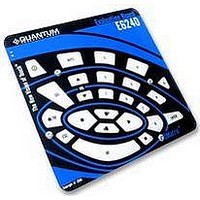
E6240 KIT
Manufacturer Part Number
E6240 KIT
Description
EVALUATION KIT, MATRIX, 16/24 KEY
Manufacturer
QUANTUM ATMEL
Datasheet
1.E6240_KIT.pdf
(16 pages)
Specifications of E6240 KIT
Kit Contents
E6240 Assembly, USB Cable, Sample QT60240 IC, CD-ROM Containing QmBtn Software Version 3.29 Or Later
Development Tool Type
Evaluation Board
Kit Features
QT60160/QT60240 IC, Serial
Silicon Manufacturer
Atmel
Core Architecture
Sensor
Core Sub-architecture
QTouch
Rohs Compliant
Yes
Lead Free Status / RoHS Status
Lead free / RoHS Compliant
3.2.3
3.2.4
3.2.5
Toolbar
The toolbar can be displayed or hidden by use of a command in the View menu (see page 7). It
has the following buttons:
Keys Area
The QT60160 can have a maximum of 16 keys enabled and the QT60240 a maximum of 24 keys
enabled. These keys can be anywhere in the 8 x 3 matrix. QmBtn depicts the keys, showing the
key numbers and the key reference levels.
If a key area on the E6240 is touched then the corresponding key area on the QmBtn turns blue for
the duration of the touch. If a key is disabled the corresponding key area on the QmBtn appears
shaded, with a criss-cross pattern (see Figure 3).
Status Bar
The status bar can be displayed or hidden by use of a command in the View menu (see page 7). It
shows which device is connected to the computer, the IC revision and the type of interface.
•
•
•
•
Click Send to transfer a new setup block to the IC
Click Read to obtain the current setup parameters
Reset – not available
Click Recal All to recalibrate all the keys
E6240 User Manual
8 of 17





















