E6240 KIT QUANTUM ATMEL, E6240 KIT Datasheet - Page 2
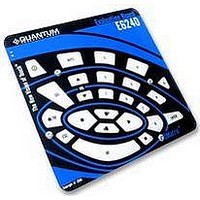
E6240 KIT
Manufacturer Part Number
E6240 KIT
Description
EVALUATION KIT, MATRIX, 16/24 KEY
Manufacturer
QUANTUM ATMEL
Datasheet
1.E6240_KIT.pdf
(16 pages)
Specifications of E6240 KIT
Kit Contents
E6240 Assembly, USB Cable, Sample QT60240 IC, CD-ROM Containing QmBtn Software Version 3.29 Or Later
Development Tool Type
Evaluation Board
Kit Features
QT60160/QT60240 IC, Serial
Silicon Manufacturer
Atmel
Core Architecture
Sensor
Core Sub-architecture
QTouch
Rohs Compliant
Yes
Lead Free Status / RoHS Status
Lead free / RoHS Compliant
Contents
1
1.1
1.2
2
2.1
2.2
3
3.1
3.2
3.3
3.4
4
4.1
4.2
5
List of Figures
Figure 1: E6240 Evaluation Assembly .............................................................................................................................................................................3
Figure 2: E6240 Connections...........................................................................................................................................................................................4
Figure 3: QmBtn Dialog Box.............................................................................................................................................................................................5
Figure 4: QmBtn Software Menu Structure ......................................................................................................................................................................6
Figure 5: QmSettings Dialog Box – Key Settings.............................................................................................................................................................9
Figure 6: QmSettings Dialog Box – Global Settings ......................................................................................................................................................10
Figure 7: QmSettings Dialog Box – Logging ..................................................................................................................................................................11
Figure 8: QmGraph Dialog Box ......................................................................................................................................................................................11
Figure 9: E6240 Circuit Diagram ....................................................................................................................................................................................12
Figure 10: E6240 Evaluation Assembly .........................................................................................................................................................................13
List of Tables
Table 1: QT6240 IC (32-QFN)........................................................................................................................................................................................13
Table 2: Communications Port (J2)................................................................................................................................................................................14
E6240 Overview........................................................................................................................ 3
Introduction ....................................................................................................................................................................................3
Contents of Kit ...............................................................................................................................................................................3
Setting Up and Using the E6240 ............................................................................................. 4
Setting Up ......................................................................................................................................................................................4
Using the E6240 Assembly............................................................................................................................................................4
QmBtn Software ....................................................................................................................... 5
Introduction ....................................................................................................................................................................................5
QmBtn Dialog Box .........................................................................................................................................................................5
3.2.1 Introduction ................................................................................................................................................................................................5
3.2.2 Menu Bar....................................................................................................................................................................................................6
3.2.3 Toolbar .......................................................................................................................................................................................................8
3.2.4 Keys Area...................................................................................................................................................................................................8
3.2.5 Status Bar...................................................................................................................................................................................................8
QmSettings Dialog Box..................................................................................................................................................................9
3.3.1 Introduction ................................................................................................................................................................................................9
3.3.2 Key Settings ...............................................................................................................................................................................................9
3.3.3 Global Settings.........................................................................................................................................................................................10
3.3.4 Logging.....................................................................................................................................................................................................11
QmGraph Dialog Box...................................................................................................................................................................11
E6240 Assembly Details ........................................................................................................ 12
Circuit Diagram ............................................................................................................................................................................12
E6240 Assembly Components.....................................................................................................................................................13
4.2.1 QT60240 IC (U1)......................................................................................................................................................................................13
4.2.2 Communications Port (J2)........................................................................................................................................................................13
4.2.3 USB Connector (J3) .................................................................................................................................................................................14
4.2.4 LEDs.........................................................................................................................................................................................................14
4.2.5 Scope Sync ..............................................................................................................................................................................................14
4.2.6 Mains Sync...............................................................................................................................................................................................14
Troubleshooting..................................................................................................................... 15
E6240 User Manual
2 of 17





















