E6240 KIT QUANTUM ATMEL, E6240 KIT Datasheet - Page 5
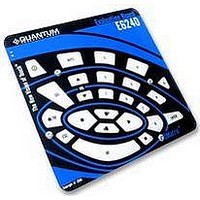
E6240 KIT
Manufacturer Part Number
E6240 KIT
Description
EVALUATION KIT, MATRIX, 16/24 KEY
Manufacturer
QUANTUM ATMEL
Datasheet
1.E6240_KIT.pdf
(16 pages)
Specifications of E6240 KIT
Kit Contents
E6240 Assembly, USB Cable, Sample QT60240 IC, CD-ROM Containing QmBtn Software Version 3.29 Or Later
Development Tool Type
Evaluation Board
Kit Features
QT60160/QT60240 IC, Serial
Silicon Manufacturer
Atmel
Core Architecture
Sensor
Core Sub-architecture
QTouch
Rohs Compliant
Yes
Lead Free Status / RoHS Status
Lead free / RoHS Compliant
3
3.1
3.2
3.2.1
functions of the
Key Reference
Allows various
Key Number
(see Page 8)
(see Page 6)
(see Page 8)
E6240 to be
Keys Area
performed
Menu Bar
Detection
Toolbar
Key in
Level
QmBtn Software
Introduction
QmBtn software is used with the E6240 assembly. With this software you can send commands and
monitor signals in real time.
The program consists of three main areas:
QmBtn Dialog Box
Introduction
The QmBtn dialog box provides the ability to monitor the status of all keys and the overall device in
real time.
Figure 3: QmBtn Dialog Box
•
•
•
the QmBtn dialog box (which opens when the program starts – see Figure 3, page 5)
the QmSettings dialog box (which has three tabs, Key Settings, Global Settings and
the QmGraph dialog box (which gives real-time signals for individual keys) – see Figure 8,
Logging – see Figure 5, page 9)
page11
Shows connection details
and firmware version
(see Page 8)
Status Bar
E6240 User Manual
5 of 17
Key Disabled
(see Page 9)





















