E6240 KIT QUANTUM ATMEL, E6240 KIT Datasheet - Page 11
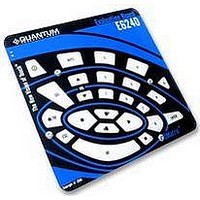
E6240 KIT
Manufacturer Part Number
E6240 KIT
Description
EVALUATION KIT, MATRIX, 16/24 KEY
Manufacturer
QUANTUM ATMEL
Datasheet
1.E6240_KIT.pdf
(16 pages)
Specifications of E6240 KIT
Kit Contents
E6240 Assembly, USB Cable, Sample QT60240 IC, CD-ROM Containing QmBtn Software Version 3.29 Or Later
Development Tool Type
Evaluation Board
Kit Features
QT60160/QT60240 IC, Serial
Silicon Manufacturer
Atmel
Core Architecture
Sensor
Core Sub-architecture
QTouch
Rohs Compliant
Yes
Lead Free Status / RoHS Status
Lead free / RoHS Compliant
Detect Integrator
color on detect)
value (changes
magnification
signal traces
as well as
indicates
colors of
Sets the
Legend
current
3.3.4
3.4
values
signal
factor
Sets the origin for
the vertical scale
Logging
These settings have no effect on the IC. They define which data will be recorded when using the
Data Logger. For any key(s), select any combination of Signal, Reference, DI and Status. The
selected readings are recorded in a *csv file.
Figure 7: QmSettings Dialog Box – Logging
QmGraph Dialog Box
From the Menu bar click View, Key Settings to open the QmGraph dialog box. This displays the
analog signal for a selected key.
Figure 8: QmGraph Dialog Box
Click the right mouse button to see a shortcut menu with the following options:
•
•
Join Data Points – shows the signal using a solid line
Show Grid every Second – shows a vertical grid, every second
Sets the Y reference level
origin to default (110)
E6240 User Manual
11 of 17
The QmGraph dialog box shows the signals
for a specific key (select a key by clicking
the key area in the QmBtn dialog box)
Positive
Threshold
Signal
Reference
Negative
Hysteresis Level
Key Signal
Negative
Threshold
Signal
Axis
Detect
Integrator
Axis

















