SI4010-B1-GT Silicon Laboratories Inc, SI4010-B1-GT Datasheet - Page 153
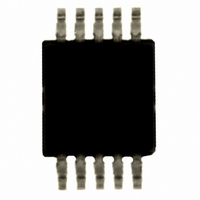
SI4010-B1-GT
Manufacturer Part Number
SI4010-B1-GT
Description
IC TX 27-960MHZ FSK 3.6V 10MSOP
Manufacturer
Silicon Laboratories Inc
Series
EZRadio®r
Type
ISM Transmitterr
Datasheets
1.4010-DAAKF_434.pdf
(2 pages)
2.SI4010-B1-GS.pdf
(160 pages)
3.SI4010-C2-GS.pdf
(156 pages)
Specifications of SI4010-B1-GT
Package / Case
10-MSOP, Micro10™, 10-uMAX, 10-uSOP
Frequency
27MHz ~ 960MHz
Applications
Garage Openers, RKE, Security Alarms
Modulation Or Protocol
FSK, OOK
Data Rate - Maximum
100 kBaud
Power - Output
10dBm
Current - Transmitting
19.8mA
Data Interface
PCB, Surface Mount
Antenna Connector
PCB, Surface Mount
Memory Size
4kB RAM
Features
8051 MCU Core, Crystal-less Operation
Voltage - Supply
1.8 V ~ 3.6 V
Operating Temperature
-40°C ~ 85°C
Operating Frequency
27 MHz to 960 MHz
Maximum Operating Temperature
+ 85 C
Mounting Style
SMD/SMT
Operating Supply Voltage
1.8 V to 3.6 V
Supply Current
10 mA
Lead Free Status / RoHS Status
Lead free / RoHS Compliant
Other names
336-1973-5
- Current page: 153 of 160
- Download datasheet (831Kb)
Si4010
On this device the GPIO[5] is shared with the LED current driver, which can drive up to 1mA of current to
the ground. Normally the LED will be connected in between the GPIO[5] and VDD. For C2 to work the LED
driver is disabled during debugging sessions, so even if the user code tries to turn the LED on, that opera-
tion will not interfere with C2 debug transactions and the actual LED current driver will not be turned on.
Whenever the user disconnects the IDE from the device by hitting the Disconnect button on the IDE, the
IDE clears all the breakpoints, clears the LED driver disable (enables the LED), and runs the currently
loaded user application residing in the CODE/XDATA RAM from the current position where the code was
halted. If IDE is disconnected from the device the user application behaves exactly as programmed, with
the LED driver driving the LED per user application. The user then can connect to the device through IDE
by hitting the Connect button. The connection is only possible when the LED driver is not active. Upon
connection the IDE will disable the LED driver for the duration of the debug session (until the device is
Disconnect-ed).
The GPIO[4] can be used as a bidirectional input/output by a user application, but a resistive network has
to be used to isolate the GPIO[4] from the C2 transactions, as shown in Figure 34.1.
Instead of the USB debug adapter the user can also use Silicon Labs ToolStick development tool. The
ToolStick has a PCB edge 14 pin connector. Connection in between the device and the ToolStick for soft-
ware development and debugging is in Figure 34.2.
Rev. 0.5
153
Related parts for SI4010-B1-GT
Image
Part Number
Description
Manufacturer
Datasheet
Request
R
Part Number:
Description:
SI4010-C2-GSR
Manufacturer:
Silicon Laboratories Inc
Datasheet:
Part Number:
Description:
MSOP 10/I°/SOC RF TRANSMITTER WITH 8051
Manufacturer:
Silicon Laboratories Inc

Part Number:
Description:
IC TX 27-960MHZ FSK 3.6V 10MSOP
Manufacturer:
Silicon Laboratories Inc
Datasheet:
Part Number:
Description:
IC TX 27-960MHZ FSK 3.6V 14SOIC
Manufacturer:
Silicon Laboratories Inc
Datasheet:
Part Number:
Description:
IC TX 27-960MHZ FSK 3.6V 14SOIC
Manufacturer:
Silicon Laboratories Inc
Datasheet:
Part Number:
Description:
SMD/C°/SINGLE-ENDED OUTPUT SILICON OSCILLATOR
Manufacturer:
Silicon Laboratories Inc
Part Number:
Description:
Manufacturer:
Silicon Laboratories Inc
Datasheet:
Part Number:
Description:
N/A N/A/SI4010 AES KEYFOB DEMO WITH LCD RX
Manufacturer:
Silicon Laboratories Inc
Datasheet:
Part Number:
Description:
N/A N/A/SI4010 SIMPLIFIED KEY FOB DEMO WITH LED RX
Manufacturer:
Silicon Laboratories Inc
Datasheet:
Part Number:
Description:
N/A/-40 TO 85 OC/EZLINK MODULE; F930/4432 HIGH BAND (REV E/B1)
Manufacturer:
Silicon Laboratories Inc
Part Number:
Description:
EZLink Module; F930/4432 Low Band (rev e/B1)
Manufacturer:
Silicon Laboratories Inc
Part Number:
Description:
I°/4460 10 DBM RADIO TEST CARD 434 MHZ
Manufacturer:
Silicon Laboratories Inc
Part Number:
Description:
I°/4461 14 DBM RADIO TEST CARD 868 MHZ
Manufacturer:
Silicon Laboratories Inc
Part Number:
Description:
I°/4463 20 DBM RFSWITCH RADIO TEST CARD 460 MHZ
Manufacturer:
Silicon Laboratories Inc










