ZMOTIONL100ZCOG Zilog, ZMOTIONL100ZCOG Datasheet - Page 22
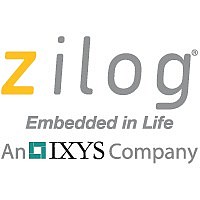
ZMOTIONL100ZCOG
Manufacturer Part Number
ZMOTIONL100ZCOG
Description
EVALUATION KIT Z8FS040 ZMOTION
Manufacturer
Zilog
Series
ZMOTION™r
Specifications of ZMOTIONL100ZCOG
Sensor Type
Motion, PIR (Pyroelectric Infrared)
Sensing Range
5m x 5m, 60 Degree Detection Pattern
Interface
Serial
Sensitivity
Adjustable
Voltage - Supply
5V
Embedded
Yes
Utilized Ic / Part
Z8FS040B
Lead Free Status / RoHS Status
Lead free / RoHS Compliant
Other names
269-2511
Available stocks
Company
Part Number
Manufacturer
Quantity
Price
Company:
Part Number:
ZMOTIONL100ZCOG
Manufacturer:
Zilog
Quantity:
2
Installing ZDS II and the USB Smart Cable
UM023002-0112
Figure 10. Assembled Flat 0.9" Lens Holder and Flat Lens
Observe the following the steps to install Zilog Developer Studio (ZDS II)
and its associated documentation.
1. Insert the ZDS II CD into the CD-ROM drive. The DemoShield
2. From the product installer list, you can choose to install ZDS II alone,
For customer service and technical support, Zilog recommends that you
create an account at support.zilog.com.
installer launches automatically. If DemoShield does not launch
automatically, open Windows Explorer, browse to your CD-ROM
drive and double-click
or both ZDS II and its associated documentation. You can also copy
the documentation directly from your CD-ROM drive to your hard
disk using Windows Explorer, or read the documentation directly from
the CD-ROM itself.
ZMOTION™ Detection and Control Development Kit
launch.exe
Installing ZDS II and the USB Smart Cable
to launch DemoShield.
User Manual
18

















