ZMOTIONL100ZCOG Zilog, ZMOTIONL100ZCOG Datasheet - Page 23
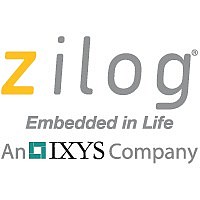
ZMOTIONL100ZCOG
Manufacturer Part Number
ZMOTIONL100ZCOG
Description
EVALUATION KIT Z8FS040 ZMOTION
Manufacturer
Zilog
Series
ZMOTION™r
Specifications of ZMOTIONL100ZCOG
Sensor Type
Motion, PIR (Pyroelectric Infrared)
Sensing Range
5m x 5m, 60 Degree Detection Pattern
Interface
Serial
Sensitivity
Adjustable
Voltage - Supply
5V
Embedded
Yes
Utilized Ic / Part
Z8FS040B
Lead Free Status / RoHS Status
Lead free / RoHS Compliant
Other names
269-2511
Available stocks
Company
Part Number
Manufacturer
Quantity
Price
Company:
Part Number:
ZMOTIONL100ZCOG
Manufacturer:
Zilog
Quantity:
2
UM023002-0112
Installing the USB Smart Cable
This section describes how to install the USB Smart Cable and associated
driver software for your particular operating system.
Windows 7 32/64
Observe the following steps to install the USB Smart Cable for Windows
Vista 32-bit systems.
1. Connect the USB Smart Cable to the Host PC. A window message
2. Windows automatically searches the driver; this process can sometimes
3. In the Windows Start menu’s
4. In the Device Manager, under
5. Select
6. In the
7. Browse to one of the following driver directories:
stating
take a few minutes to complete. In this case, wait for the search to com-
plete, since there is no option to terminate this process immediately. If
the driver was previously installed, Windows automatically installs the
USB Smart Cable driver. If this is the case, proceed to
dows cannot find the driver, close the Search dialog and continue to
Step 3.
Device Manager
will appear in the Start menu’s resulting Program list; click to launch
it.
Cable
Browse my computer for driver Software
.
Update Driver Software – USB Smart Cable
Update Driver Software
Driver Software Installation
ZMOTION™ Detection and Control Development Kit
and click the Enter key. A
Installing ZDS II and the USB Smart Cable
Search programs and files
Other devices
.
appears.
option.
, right-click
Device Manager
dialog, select the
User Manual
Step
USB Smart
field, enter
9. If Win-
link
19

















