ZMOTIONL100ZCOG Zilog, ZMOTIONL100ZCOG Datasheet - Page 31
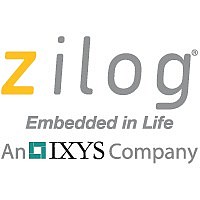
ZMOTIONL100ZCOG
Manufacturer Part Number
ZMOTIONL100ZCOG
Description
EVALUATION KIT Z8FS040 ZMOTION
Manufacturer
Zilog
Series
ZMOTION™r
Specifications of ZMOTIONL100ZCOG
Sensor Type
Motion, PIR (Pyroelectric Infrared)
Sensing Range
5m x 5m, 60 Degree Detection Pattern
Interface
Serial
Sensitivity
Adjustable
Voltage - Supply
5V
Embedded
Yes
Utilized Ic / Part
Z8FS040B
Lead Free Status / RoHS Status
Lead free / RoHS Compliant
Other names
269-2511
Available stocks
Company
Part Number
Manufacturer
Quantity
Price
Company:
Part Number:
ZMOTIONL100ZCOG
Manufacturer:
Zilog
Quantity:
2
UM023002-0112
4. Make sure that the ZMOTION Development Board is powered OFF,
5. Ensure that the J4 jumper is closed in position 1–2, to control the USB
6. Apply power to the Development Board by plugging in the USB cable
7. An information notice may appear, indicating that the silicon is not the
Figure 14. The Location of the Rest and Go Icons
then connect the USB Smart Cable (Debugger) to P2, as described
above.
power supply.
and setting SW1 to the ON position. Next, click the
ZDS II. Figure 14 indicates the location of both the
icons in the ZDS II menu bar.
latest version. This occurrence is normal and is not an issue. Click
to continue. You should see a message in the Debug Output Window
indicating that the load was successful, as shown in Figure 15.
ZMOTION™ Detection and Control Development Kit
The Reset icon
Downloading and Running the Sample Project
The Go icon
Reset
Reset
User Manual
and
icon in
Go
OK
27

















