9015 JEWELL / MODUTEC, 9015 Datasheet - Page 18
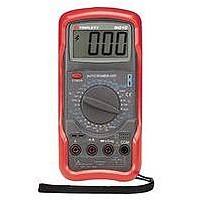
9015
Manufacturer Part Number
9015
Description
MULTIMETER DIGITAL HANDHELD, 3-1/2 DIGIT
Manufacturer
JEWELL / MODUTEC
Datasheet
1.9015.pdf
(27 pages)
Specifications of 9015
Dmm Type
Handheld
Voltage Measuring Range Dc
1000
Voltage Measuring Range Ac
750
Current Measuring Range Dc
2mA To 10A
Current Measuring Range Ac
20mA To 10A
Lead Free Status / RoHS Status
na
Available stocks
Company
Part Number
Manufacturer
Quantity
Price
Part Number:
9015
Manufacturer:
CJ/长电
Quantity:
20 000
Company:
Part Number:
90151-2114
Manufacturer:
MOLEX
Quantity:
12 000
Company:
Part Number:
90151-2116
Manufacturer:
MOLEX
Quantity:
42 144
Company:
Part Number:
90151-2116
Manufacturer:
MOLEX
Quantity:
35 000
Company:
Part Number:
901512104
Manufacturer:
Molex, LLC
Quantity:
201
Company:
Part Number:
901512106
Manufacturer:
Molex, LLC
Quantity:
184
7.6.4 If the display indicates overrange, i.e. “1- - -”, disconnect the test probes
7.6.5 If the displayed value is less than “200” (decimal point not shown), a more
7.7 Resistance Measurement:
7.7.1 Connect the black test lead to the COM jack, and the red test lead to the
7.7.2 Set the RANGE switch to the Ohms “
7.7.3 Connect the test leads to the device or circuit being measured. Observe
7.7.4 If the display indicates overrange, i.e. “1- - -”, rotate the RANGE switch to
7.7.5 If the displayed value is less than “200” (decimal point not shown), a more
VOLT / OHM / BEEPER / DIODE / FREQ. “V
measurement capability of the meter, as evidenced by a reading of greater
from the circuit and reconnect the red test lead to the 10A jack. Set the
RANGE switch to the 10 A
circuit. Read the value from the LCD. If the input current exceeds the
than 10 amps, or an overrange display, it should not be measured.
accurate reading may be obtained by setting the RANGE switch to a lower
range. Disconnect the probes from the circuit and rotate the RANGE
switch to the next lower position. Reconnect the test probes to the circuit
and observe the reading on the LCD display. If the RANGE switch is
already on the lowest position (i.e. 20mA), no greater measurement
resolution can be obtained.
the next higher position and observe the reading on the LCD display. If the
accurate reading may be obtained by setting the RANGE switch to a lower
the device or circuit to be measured. The LCD display will indicate
overrange (i.e. “1 - - -”).
correct polarity if appropriate.
RANGE switch is already at the highest position (i.e. 200M Ohms), the
resistance exceeds the value measurable by the meter.
range. Rotate the RANGE switch to the next lower position and observe
the reading on the LCD display. If the RANGE switch is already on the
lowest position (i.e. 200 Ohms), no greater measurement resolution can
be obtained.
Do not apply voltage or current to the meter when it is set
to any of the “
~
WARNING!!!
position, and reconnect the test leads to the
17
Ω
” ranges.
Ω
” position that is appropriate for
Ω
kHz ” jack.











