70009 Parallax Inc, 70009 Datasheet - Page 22
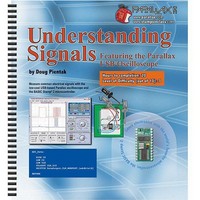
70009
Manufacturer Part Number
70009
Description
BOOK UNDERSTANDING SIGNALS
Manufacturer
Parallax Inc
Type
Signal Analysisr
Datasheet
1.70009.pdf
(137 pages)
Specifications of 70009
Style
Book
Title
Understanding Signals
Contents
Guide to Generate, View and Measure Wave Forms
Product
Microcontroller Accessories
Lead Free Status / RoHS Status
Not applicable / Not applicable
Other names
70009PAR
Available stocks
Company
Part Number
Manufacturer
Quantity
Price
Company:
Part Number:
700090B
Manufacturer:
COPAL
Quantity:
5 510
Company:
Part Number:
70009CB
Manufacturer:
VISHAY
Quantity:
5 510
Part Number:
70009GB
Manufacturer:
TI/PHILIPS
Quantity:
20 000
All activities in this text assume that you are using a fresh 9 V battery as your power
supply. Please be aware that using worn-out batteries or alternative power supplies may
alter your voltage signals somewhat from those shown in the book.
For detailed instructions on setting up your BASIC Stamp hardware and software, see
What’s a Microcontroller? under the Further Investigation section at the end of this
chapter.
The Board of Education, BASIC Stamp and HomeWork Board are sold separately. For a
complete list of system and equipment requirements, see Appendix A.
ACTIVITY #1: VIEWING HIGH AND LOW SIGNALS
In this activity we will verify the proper operation of your OPTAscope by viewing simple
high and low signals from the BASIC Stamp.
Parts Required
(1) OPTAscope CH1 probe and ground cable
(2) Jumper wires
Building the High and Low Signals Circuit
This circuit is built the same way for the Board of Education and the BASIC Stamp
HomeWork Board.
√
√
√
√
Plug the probe cable into the CH1 jack on the OPTAscope.
Build the simple circuit shown in Figure 1-14 and Figure 1-15.
Connect the OPTAscope CH1 probe to I/O Pin 14 of your BASIC Stamp.
Connect the black probe to the BASIC Stamp’s Vss connection (ground).
Which probe is which?
controls and signals graphics in the software. Connect the blue-tipped probe cable to the
CH1 jack on the OPTAscope, and the red one to the CH2 jack. The green-tipped cable
plugs into the External Trigger TTL jack. In the wiring diagrams, the probes are labeled for
clarity. The active channel probes are colored (CH1 is blue, CH2 is red); the Ground probes
are black.
The OPTAscope probes are color-coded to correspond with



















