70009 Parallax Inc, 70009 Datasheet - Page 99
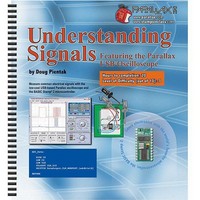
70009
Manufacturer Part Number
70009
Description
BOOK UNDERSTANDING SIGNALS
Manufacturer
Parallax Inc
Type
Signal Analysisr
Datasheet
1.70009.pdf
(137 pages)
Specifications of 70009
Style
Book
Title
Understanding Signals
Contents
Guide to Generate, View and Measure Wave Forms
Product
Microcontroller Accessories
Lead Free Status / RoHS Status
Not applicable / Not applicable
Other names
70009PAR
Available stocks
Company
Part Number
Manufacturer
Quantity
Price
Company:
Part Number:
700090B
Manufacturer:
COPAL
Quantity:
5 510
Company:
Part Number:
70009CB
Manufacturer:
VISHAY
Quantity:
5 510
Part Number:
70009GB
Manufacturer:
TI/PHILIPS
Quantity:
20 000
base. In this case, the time per division is 3 ms. Normally there are 50 data points per
division, now there are 150 per division.
As you can see from Figure 7-9, we have modulated the IR signal to the IR LED. This
created a pulse train on the output of the IR detector.
The first pulse is 3 ms; this can be used as a start bit. Every pulse after this start bit is one
ACTIVITY #2: DECODING INFRARED REMOTE CONTROL SIGNALS
In this activity we will not use the infrared LED in the circuit, only the detector. The IR
LED will in effect be disabled, because the program in this activity does not send voltage
to pin 7 where it is connected. Instead, this Activity uses a handheld remote control as an
infrared emitter.
Additional Required Parts
(1) Universal programmable infrared remote control, programmable for Sony TV’s.
Universal programmable infrared remote controls are widely available from major
electronics and discount stores, and usually cost less than $10.
Visualizing Handheld Remote Control Signals with DecodeSonyIRRemote.bs2
Configuring the OPTAscope Software
binary data bit. If the pulse is 1ms wide, it is a “logic 0”, if it’s 2ms long it’s a “logic 1”.
√
√
√
√
√
√
Under the Cursors tab, set the first Cursor Settings switch to Vertical Bars.
Use the cursors to measure the pulse widths.
Program your remote to be Sony compatible by following the manufacturer’s
instructions.
Point the IR LED away from the receiver so the receiver is unobstructed.
Configure your OPTAscope as shown in Figure 7-10.
Slide the Plot Area Indicator bar one division to the right.



















